This post covers invoking OIC from VB, both from an VB as part of OIC and VB standalone perspective.
Step 1 is to create a confidential app, the previous post went into great detail on how to do such. I will just give the outline here -
- Create confidential app in IDCS
- Allowed Grant Types - Client Credentials and Refresh Token
- Redirect URL to https://yourOIC/icsapis/agent/oauth/callback
- Scopes - the 2 scopes of your OIC app
- ...ocp.oraclecloud.com:443urn:opc:resource:consumer::all
- ...ocp.oraclecloud.com:443/ic/api/
- Save the client id and secret for future use
As you can see, I've added the app to the Service Developer role - I'd forgotten this step, but my esteemed colleague, Antonio Botella reminded me.
Now to Visual Builder - here I am using VB Standalone - I edit the Server settings to point to my OIC instance.
This is now available in the VB apps designer -
I now create a Service connection -
I choose the following simple integration -
I then test -

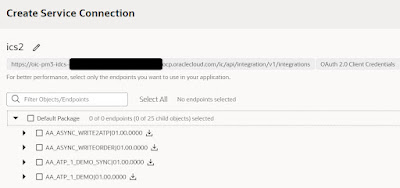
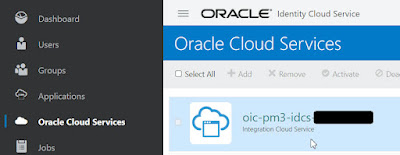








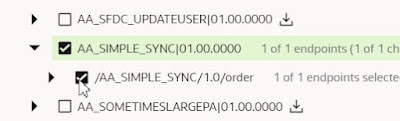



No comments:
Post a Comment