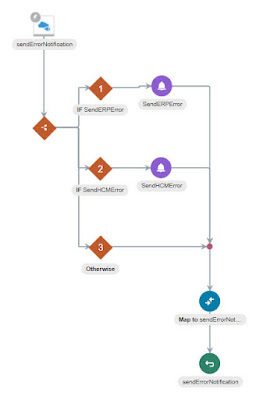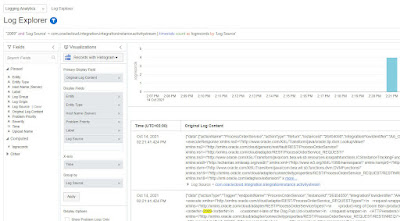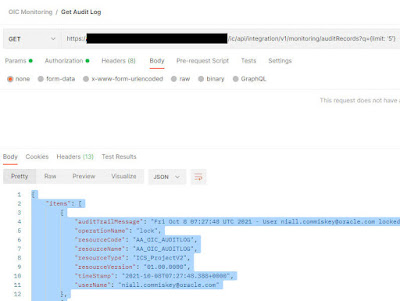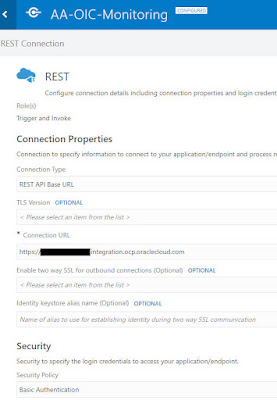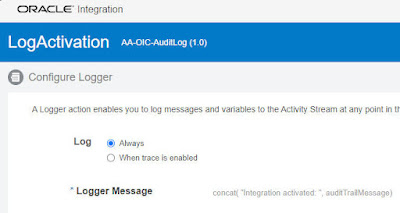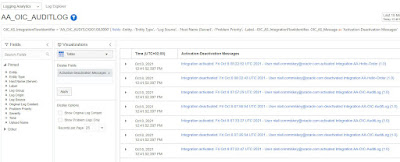Tuesday, October 26, 2021
#888 Configuring OIC Notifications
Tuesday, October 19, 2021
#887 Leveraging Grafana for OIC Metrics
OCI Logging and OCI Logging Analytics are compelling offerings, but some folks may have standardised on other monitoring tools, such as Grafana.
So no time like the present to look at how one can leverage Grafana to monitor OIC Service Metrics. My colleague Valeria C. has already done great work in this area and has provided me with the impetus to get started. But first, I need Grafana!
Step1 install Grafana on an OCI Compute instance.
Step 2 install the Grafana OCI Metrics plugin.
Step 3 monitor!
Install Grafana on OCI Compute instance
Add OCI Dynamic Group and Policies
Install the Grafana OCI Metrics plugin
Thursday, October 14, 2021
#886 Using OIC Logging Analytics for searching OIC Activity Stream log
The OCI Logging Analytics version of post #884
So my OIC Activity Stream data is available in OCI Logging Analytics. Now I need to see what happened to order nr 2009. That order has been processed by OIC -
Now over to OCI Logging Analytics - I just add "2009" to the query text box -
So let's take this from the beginning - in Log Explorer -
I then select the OIC Activity Stream Log -
I then add the "2009" to the query - and see the order -
Friday, October 8, 2021
#885 Surfacing OIC Design Time audit logs in OCI Logging Analytics
The use case here is customer needs to see what is happening in respect of integration activation and deactivation.
The basis is the OIC Design Time Audit Log - visible in OIC Monitoring -
Note the action column values, activate, deactivate etc. Currently OIC does not push this log to OCI Logging, so the quick workaround here is to leverage the OIC REST api to retrieve the design time audit data -
OIC REST API docs available here
I try this out in Postman, to get the response payload -
Next step is to create a REST connection in OIC to OIC itself.
This I then invoke from a Scheduled Orchestration -
The logic, as you can very well see, is very simple. Just log all activate and deactivate messages.
Log Action is configured as follows -
I then activate this integration, with tracing not enabled -
This will ensure only the LOG action messages are written to the OIC Activity Stream log.
Now to OCI Logging Analytics - note, I have already done the setup here for processing the OIC Activity Stream logs.
I open Log Explorer and configure the query as follows -
Thursday, October 7, 2021
#884 Using OCI Logging for searching OIC Activity Stream Log
Scenario is as follows - I have an order processing integration used by many of my trading customers. Often they contact me to query what was actually ordered. I can use OIC Monitoring-> Tracking to fid the order, but what happens if the customer contacts me 3 weeks later? Maybe the data is no longer in the Activity Stream log. Here's where OCI Logging comes into play - Enabling OIC to send its activity stream log to OCI Logging is easy -