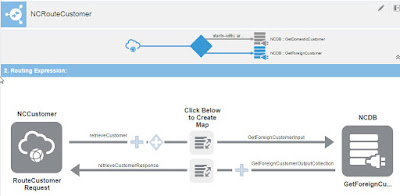I just installed the ICS Execution agent, which is essentially ICS on-premise.
As to be expected, all this is missing is the Agent functionality -
The version I have installed is -
New features of this version include a more ergonomic adapter creation UI -
Notice the new menu options - Users - Administration
Here are the default users -
I can also create new users -
Note the available roles -
Self explanatory, don't you think? I assign all of the roles to NiallC.
I assign the IntegrationServiceDeveloper role to the user RenateC.
Still logged in as weblogic, I click on the Administration button.
Here I can manage my certificates -
ICS Execution Agent runs in a compact domain and you have access to EM -
as well as the sbconsole -
The Weblogic install is at -
/yourInstallDir/data/user_projects/domains/compact_domain
As to be expected, all this is missing is the Agent functionality -
The version I have installed is -
New features of this version include a more ergonomic adapter creation UI -
Notice the new menu options - Users - Administration
Here are the default users -
I can also create new users -
Note the available roles -
Self explanatory, don't you think? I assign all of the roles to NiallC.
I assign the IntegrationServiceDeveloper role to the user RenateC.
Still logged in as weblogic, I click on the Administration button.
Here I can manage my certificates -
ICS Execution Agent runs in a compact domain and you have access to EM -
as well as the sbconsole -
The Weblogic install is at -
/yourInstallDir/data/user_projects/domains/compact_domain