Saturday, April 20, 2019
Wednesday, April 17, 2019
#699 Creating/changing Integration Artifacts via the OIC REST API
You can leverage the OIC REST API to manage some of your integration artifacts, such as lookups, connections etc.
Let's see how easy it is to do so.
Thanks to my colleague Hermanth L.
Firstly to lookups - from the docs -
Use lookups in your integrations to create reusable tables that map the different terms used to describe the same item across your applications. A lookup associates values used by one application for a specific item to the values used by other applications for the same item. For example, one application uses a specific set of codes to describe countries, while another application uses a different set of codes to describe the same countries.
Essentially something like - CountryLookup
So now to the REST call - /ic/api/integration/v1/lookups
It is documented here
Request payload is of the format -
{"columns":["COL_NAME1","COL_NAME2"],"name": "LOOKUP_NAME","rows":[{"rowData":["COL1VAL1","COL2VAL1"]},{"rowData":["COL1VAL2","COL2VAL2"]}]}
columns - refers to the different apps I need to consider - e.g. App1 and App2.
name - the name of the lookup e.g. CountryLookup
rows/rowData - the actual data e.g. IE/Ireland
Ok, let's try this in Postman -
Validate in OIC -
As you can see, my connection test failed - due to the following -
Let's see how easy it is to do so.
Create a Lookup
Thanks to my colleague Hermanth L.
Firstly to lookups - from the docs -
Use lookups in your integrations to create reusable tables that map the different terms used to describe the same item across your applications. A lookup associates values used by one application for a specific item to the values used by other applications for the same item. For example, one application uses a specific set of codes to describe countries, while another application uses a different set of codes to describe the same countries.
Essentially something like - CountryLookup
So now to the REST call - /ic/api/integration/v1/lookups
It is documented here
Request payload is of the format -
{"columns":["COL_NAME1","COL_NAME2"],"name": "LOOKUP_NAME","rows":[{"rowData":["COL1VAL1","COL2VAL1"]},{"rowData":["COL1VAL2","COL2VAL2"]}]}
columns - refers to the different apps I need to consider - e.g. App1 and App2.
name - the name of the lookup e.g. CountryLookup
rows/rowData - the actual data e.g. IE/Ireland
Ok, let's try this in Postman -
Validate in OIC -
Retrieve/Update a Connection
As you can see, my connection test failed - due to the following -
- CASDK-0004 : Failed to authenticate against the application with the credentials provided
- Access Denied
Thursday, April 11, 2019
#698 Taleo EE adapter in OIC
Pre-requisites
There is a pre-requisite, before one can start leveraging the adapter.Taleo Connect Client needs to be installed - at a location from which it can ping your Oracle Talent Acquisition Cloud (Taleo EE) instance.
So I download TCC -
I start up TCC and do a ping - the response from the ping is as follows -
The next step is to - Create an import specification and configuration using Taleo Connect Client.
File -- New -- New Import Wizard
TCC is required for the design time, where you build a flow, selecting entity and associated columns etc.
Finally to OIC...
Taleo EE = Talent Acquisition Cloud - so I create such a connection in OIC -
Test the connection -
From the docs - You can access the full adapter documentation here
You can use the Oracle Talent Acquisition Cloud (Taleo EE) Adapter to asynchronously import data in bulk into Oracle Talent Acquisition Cloud (Taleo EE) (formerly known as Taleo Enterprise Edition) from other applications. You can also import attachments when you use the Oracle Talent Acquisition Cloud (Taleo EE) Adapter to import data from an external application into Oracle Talent Acquisition Cloud (Taleo EE). The Oracle Talent Acquisition Cloud (Taleo EE) Adapter is supported only as an invoke in an integration flow; adding it as a trigger is not supported.

Thursday, April 4, 2019
#697 Oracle iPaaS - Data Center Availability
I get many questions, such as - in which data centers is Oracle Integration Cloud available.
It's all covered here
It's all covered here
Wednesday, April 3, 2019
#696 OIC --> Subscribing to Sales Cloud events
Simple example here - thanks to my colleague Subhani.
I will subscribe to the Opportunity Created event in Sales Cloud and
create a new Customer in Netsuite for the Sales Cloud account.
Think of this as the first stage of an Opportunity to Order use case.
So now to subscribing to the Opportunity Created event -
This is my Integration Trigger -
Note: I can also filtering for specific opportunities or accounts.
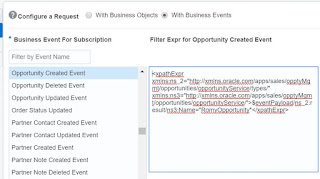
I will not do this to begin with.
Here is a full list of the events -
Now back to my integration...
Here I just write the Opportunity data to a file -
I activate my integration and test via Sales Cloud -
I check the ftp directory
I can also use the following url to check on event subscriptions on sales cloud -
https://mySalesCloud/soa-infra/PublicEvent/subscriptions
Now let's make this a bit more interesting by integrating with Netsuite.
First, I check if the customer exists in Netsuite -
I add a SWITCH to check if customer found -
Map as follows -
Now I test -
I begin by creating a new account in Sales Cloud -
I now create a new opportunity for that Account -
I check my ftp directory -
I login to Netsuite and check for Romy -
I will subscribe to the Opportunity Created event in Sales Cloud and
create a new Customer in Netsuite for the Sales Cloud account.
Think of this as the first stage of an Opportunity to Order use case.
So now to subscribing to the Opportunity Created event -
This is my Integration Trigger -
Note: I can also filtering for specific opportunities or accounts.
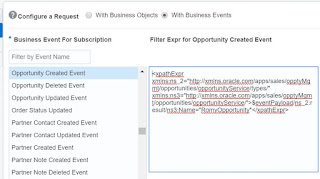
I will not do this to begin with.
Sales Cloud Events Supported
Here is a full list of the events -
Now back to my integration...
Here I just write the Opportunity data to a file -
I activate my integration and test via Sales Cloud -
I check the ftp directory
I can also use the following url to check on event subscriptions on sales cloud -
https://mySalesCloud/soa-infra/PublicEvent/subscriptions
f446fa86ed8a4f42b592b132d98db7d6OICTraining2","endpointURL":"https://myOIC:443/ic/ws/integration/v1/flows/osc/AA_SALES2NETSUITE/1.0/","filter":null,"name":"{/oracle/apps/sales/opptyMgmt/opportunities/model/entity/events/edl/OpportunityEO}OptyCreated","id":"aHR0cHM6Ly9PSUNUcmFpbmluZzItb2ljcG0uaW50ZWdyYXRpb24ub2NwLm9yYWNsZWNsb3VkLmNvbTo0NDMvaWMvd3MvaW50ZWdyYXRpb24vdjEvZmxvd3Mvb3NjL0FBX1NBTEVTMk5FVFNVSVRFLzEuMC8=","state":true},
Now let's make this a bit more interesting by integrating with Netsuite.
First, I check if the customer exists in Netsuite -
I add a SWITCH to check if customer found -
Map as follows -
Now I test -
I begin by creating a new account in Sales Cloud -
I now create a new opportunity for that Account -
I check my ftp directory -
I login to Netsuite and check for Romy -
Subscribe to:
Posts (Atom)



























































