Introduction
This post covers using the Oracle CPQ adapter as well as the generic OIC REST adapter to interface with Oracle CPQ. The use case is very simple - set the Prepared By Title value for a set of Quotes, the latter known as Transactions in CPQ.
Oracle CPQ from an Integration Perspective
For those who don't know - Oracle CPQ = Configure, Price, Quote. This is one of the CX SaaS family of apps; often used together with another CX app such as Oracle Engagement Cloud or SFDC.
Before drilling down into OIC for CPQ, let's look at CPQ itself. A Quote in CPQ, as already stated, is known as a Transaction. Let's look at one of these -
A quote essentially is comprised of a header section and then the individual line items.
The CPQ UI uses the CPQ REST apis - and it's easy to check out which are being invoked -
Now, when it comes to updating a quote/transaction, we need to know about CPQ's collaborative quoting. This allows multiple users to work on the same quote simultaneously.
We will see this explicitly when it comes to the OIC integration - here we will need 2 invokes of CPQ - the first is to "open" a quote and the second takes care of the update. The first invoke will return a cacheId and this will be used for the update along with the quoteId to identify the quote/transaction. Again, this 2 phase approach is necessary for collaborative quoting.
I now update the Quote header, title field in the UI - and then check which api has been invoked.
The actual url is -
https://myCPQ/rest/v14/commerceDocumentsOraclecpqo_bmClone_1Transaction/45384001/actions/cleanSave_t
Ok, so let's try this out the se case in OIC.
Create an OIC Connection for CPQ
Create the CPQ Integration
I begin with setting up some variables - offset and limit will be used for fetching the quotes from CPQ.
I will iterate over the batch read until no more quotes are returned -
Now to the first use of the CPQ connection - here we get a collection of Transactions (yes, transactions = quotes in CPQ speak).
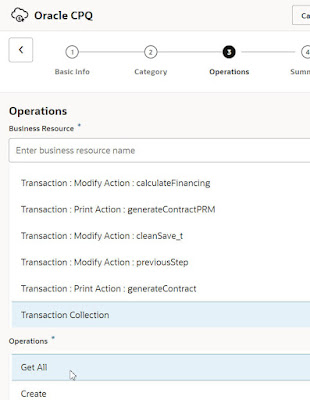
I map the following fields to the similarly named variables I created earlier -
Then comes a Switch on whether Quotes have been returned - The condition is configured as follows -
The Otherwise Path just flips the variable to 'false' -
I add an Assign action to Route 1 - this is essentially a placeholder for logic to come later. I also increment the offset -
I then test the integration - I see the fetch count is 15 -
I execute the following in a browser
https://myCPQ/rest/v14/commerceDocumentsOraclecpqo_bmClone_1Transaction?totalResults=true
and see the totalResults = 306
This fits in well as the counter started at 0, so we had 16 fetches - 15 with 20 quotes and 1 with 6 quotes.
Back to the Integration Canvas - I now iterate over the quotes returned and select each for update. I use the same REST api as I see, when doing the same in the CPQ UI - _open_transaction
I specify this as follows in OIC -
I need to map the following field -
The source is here -
I also need to set the target field to a value of "-1". This ensures a new cache id will be generated.
The next step is to update the quote header and save the quote. We use the cleanSave_t api.
This is the modus operandi in OIC - here I use the generic OIC REST adapter, just to show how that works with CPQ -
Creating a Generic REST Connection to Oracle CPQ
I will invoke the following api -
btw. the api docs are
here.
Back in the design canvas - I have dropped the REST connection and named it SaveUpdatedQuote.
It is configured as follows -
The full request payload can be found at the end of the post. In this simple scenario, I am only updating the following field - Title.
You will see this field in the Documents structure of the request payload.
The mapping is simple -
Map the id from the current quote.
Map the Cache instance id returned by the _open invoke.
I also hardcode the Prepared By Title to "Set By OIC".
I run the integration and validate in Oracle CPQ -
The Prepared by Title for each quote has been set accordingly -
We can improve throughput for this use case by splitting the integration in 2 -
Integration 1 - reads from CPQ in batches of 20, while integration 2 does the _open and _cleanSave. Both integrations are async, with integration 2 giving us a degree of parallelism.












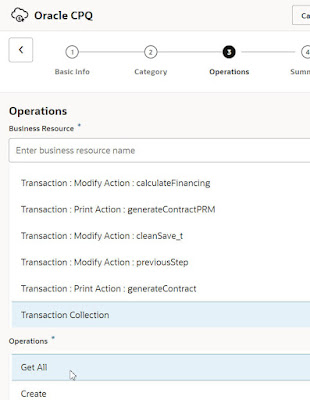

























No comments:
Post a Comment