This post details how you can now use the OCI Streaming adapter as a Trigger in an Integration.
So what does this mean? Essentially I can have an integration subscribing to a Stream. Publishing messages to the Stream will cause the Integration to be invoked. The adapter documentation, is, as ever, a good starting point - just click here .
OCI Streaming Adapter as Trigger
Now, in February 21 - support for Trigger and Invoke roles
Let's look at this in a bit more detail -
Here is my Streams instance -
Now to creating the connection in OIC -
So let's look at the fields to be entered -
1. Bootstrap Servers - click on Kafka Connection Settings -
2. SASL Username is a concatenation of
tenancy/oracleidentitycloudservice/yourUser/StreamingPoolOCID
This data can be found on the same page -
just copy the string after username= in the SASL Connection Strings box.
3. SASL Password - go to the User tab in OCI and generate -
4. Trust Store - do the following -
download the OCI cert from Chrome -




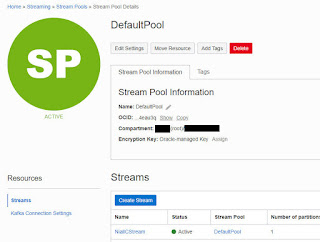



























No comments:
Post a Comment