Simple requirement here - send me an email as soon as integration NN fails.
Here is my integration -
I've done the saveOrder Map so as to ensure an error is thrown on the Netsuite invoke.I now go to the OCI Service Metrics for my OIC instance - Go to Failed Messages - click on View query in Metrics Explorer -We will edit the query to only show errors from the integration - ProcessOrder4Netsuite.
Now to the Metric Dimensions -
Now to the Destination of the Alarm - A Topic needs to be defined - Click on Create a topic -Note the various Subscription protocols supported - I select Email.
I click Create topic and subscription and then Save alarm.
I immediately receive an email asking me to confirm my subscription; this I do.
I now run the integration again -I check out the Alarm definition -
The alarm has fired, so I check my email -10 minutes later I receive an email telling me the alarm has been reset -Error Notification via a scheduled job
Another approach is to create a scheduled job, which uses the OIC Factory api to check for errors in my integration.
The api call I use is as follows - https://design.integration.us-phoenix-1.ocp.oraclecloud.com/ic/api/integration/v1/monitoring/errors?integrationInstance=myInstance&q={timewindow: '1h', projectCode: 'AA_OIC_BASICS'}
Here is my project -
I create a REST connection for the Factory API and use it in my scheduled integration -
NotifyStart: just sends an email to interested parties informing them the integration has started.
AssignVars: creates a couple of useful variables.
Invoke GetErroredInstances: is configured as follows -
I use the Postman response as the example response here - The mapping of the query parameter, q, is as follows -
concat ("{timewindow:", "'", $param_timeWindow, "'", ",", "projectCode:", "'", $param_project, "'", ",", "code:", "'", $param_integration, "'", "}" )
As you see, I've defined a couple of integration parameters here -
The invoke of getErroredInstances can return an array of errored instances, which I can then process in a For-Each loop -
You can see the fields I am mapping -
I then add this reference as an attachment to the email -



















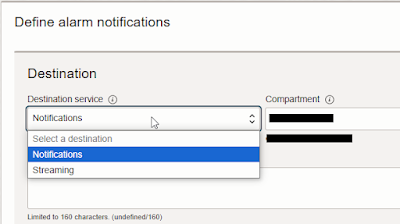














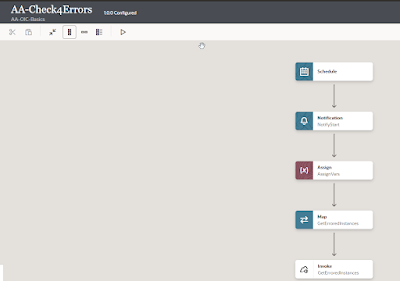

















No comments:
Post a Comment