Introduction
This lab discusses OIC Adapters and the connections you create based on them. It also discusses the connectivity agent in a bit more detail.
Connections, Connections, Connections
OIC ships with lots of adapters, from which you can create your connections to various apps and technologies -
OIC has a bi-monthly release cycle, most releases including new adapters and enhancements to existing adapters.
Before using an adapter, ensure you read the relevant adapter doc.
These docs are available here.
Many of the adapters support Trigger and Invoke, remember the DB connection from Lab2?
Invoke (Outbound) - means this adapter can be used within an integration orchestration to invoke a 3rd party app or technology. This is what we did in Lab 2.
Some adapters, such as Coupa Sourcing, only support Invoke.
If OIC has adapters for the apps involved, then check out the specific adapter documentation to see exactly what the adapter supports. The Fusion adapters, for example, provide comprehensive support for all use cases, but this cannot be guaranteed for all adapters.
The Primavera P6 EPPM adapter documentation, for example, provides detailed information on what capabilities it supports and also discusses usage restrictions.
Creating a Connection
Creating a connection in OIC is easy. Generally, you specify the application endpoint and authentication details. Here again is the DB connection from Lab 2 -
So how does OIC connect to my local DB at runtime? That's through the Connectivity Agent, selected below.
Lab 2 briefly discussed the connectivity agent. It is a lightweight Java based engine that must be installed on the same network as the target app, in my case, my DB. Since my DB is running locally, I download the agent from OIC and install it there.
Replace the default InstallerProfile.cfg with the file you downloaded.
Rapid Adapter Builder
There are a plethora of apps out there and OIC does not have adapters for all of them. What we do have though is the Rapid Adapter Builder (RAB). With this utility, you can build your own adapters for 3rd party REST apis, in a declarative manner; no coding, huge productivity!
Use of the RAB is out of scope for this OIC basics series, but I do have posts on this subject here.
The RAB utility can be downloaded from the MSFT Visual Studio Marketplace -
Summa Summarum
This lab has looked in depth at OIC Adapters / Connections as well as the OIC Connectivity Agent. We also discussed the Rapid Adapter Builder, which allows you to create your own REST based adapters.
The next lab looks at OIC Projects and some other OIC artefacts.




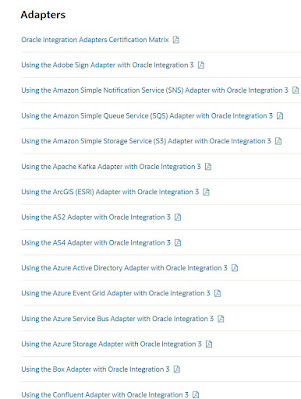











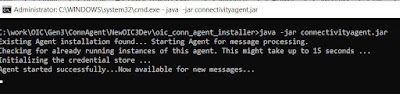





No comments:
Post a Comment