OIC is the perfect solution for event driven scenarios - today I am looking at the createAccount event in Fusion triggering an OIC integration. This is a requirement many customers have - as soon as an account is created, pass the details to interested downstream apps.
Fusion CX supports a plethora of business events, however, some setup/checks are required to ensure this will work.
Step 1 - Ensure Events are enabled in Fusion
Search for - Manage Trading Community Common Profile Options -
Ensure Site is set to Yes.
Step 2 - Register OIC instance with Fusion
Step 3 - Create a Fusion Integration user with the following roles
The OIC CX adapter will be used as a trigger, so the user specified in the adapter configuration will require a modicum of Fusion roles.
The following seem to be the minimum required -



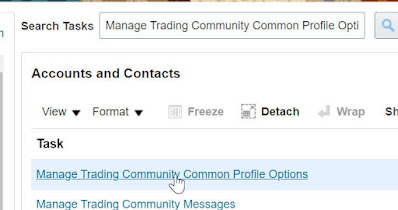
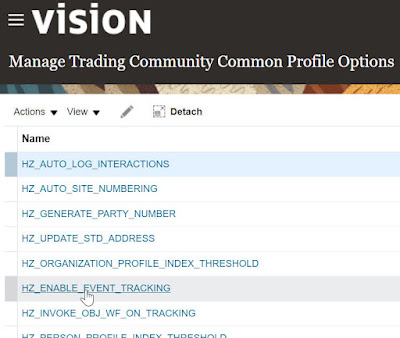






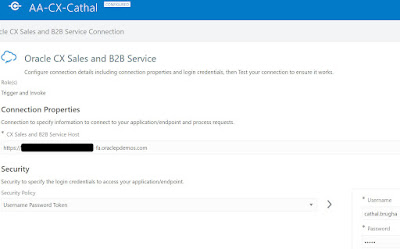






No comments:
Post a Comment