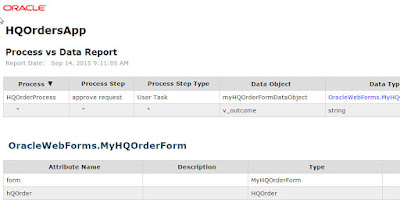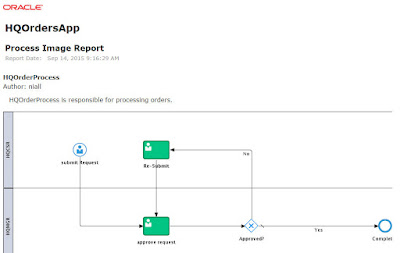Monday, September 28, 2015
Thursday, September 17, 2015
#445 ICS Syncing Service Cloud Contacts with Sales Cloud Part 2
This time with address -
Here is the mapping -
Here is the request payload (without security)-
Payload available here
Validate in Sales Cloud
Here is the mapping -
Here is the request payload (without security)-
Payload available here
Validate in Sales Cloud
Tuesday, September 15, 2015
#444 - ICS Syncing Service Cloud Contacts with Sales Cloud Part 1
Integration (CreateContact)
Source Configuration
Target Configuration
Request Mapping
Response Mapping
Test Payload
Response
Here is the PartyId from Sales Cloud
Validate in Sales Cloud
Update Contact
Now to the update...
In this example I only allow for updating FirstName, but
I'm sure you can extrapolate from this.
Source Configuration
as above.Target Configuration
Request Mapping
Response Mapping
as above.
Request Payload
Validate in Sales Cloud
Monday, September 14, 2015
#443 PCS --> Process Documentation & Reporting
There are a plethora of reports available -
I am using the following sample process to illustrate -
We will go thru these, one by one.
But before that, let's look at the documentation functionality offered by PCS.
We have documentation at process and activity level.
Here one can add -
1. Links - to websites, docs etc.
As you can see, I added one pointing to JavaScript tutorials on W3C.
Issues -
track design time issues
Comments -
used for design time collaboration.
Now to the human tasks -
Much the same as for the Start activity, except for RACI support -
Now, let's generate some reports...
I am using the following sample process to illustrate -
Process Reporting
We will go thru these, one by one.
But before that, let's look at the documentation functionality offered by PCS.
We have documentation at process and activity level.
Process Level Documentation -
General-
Requirements -
Activity Level Documentation -
General documentation tab -
Business Properties -
Here one can add -
1. Links - to websites, docs etc.
As you can see, I added one pointing to JavaScript tutorials on W3C.
Issues -
track design time issues
Comments -
used for design time collaboration.
RACI Support -
Now to the human tasks -
Much the same as for the Start activity, except for RACI support -
Now, let's generate some reports...
Detailed Business Process Report
Process Requirements Report
Issues and Comments Report
Data Objects Report
List of the data objects used in the process.
Details which activities use data objects and what they do with them (Read/Write etc.)
Process vs Data Report
A variation on the above -
Data vs Process Report
Service vs Process Report
Currently I am not leveraging any services in my sample process.
User Task Report
Process Image Report
RACI Report
#441 PCS --> Adding functionality to your Web Form (dynamic links)
As most you who are familiar with on-premise BPM know, web forms is one flavour of UI design time. In PCS it is the only one.
It is intuitive, easy to use and also quite powerful, although one needs a modicum of JavaScript knowledge.
Here is a simple example of adding a context sensitive link to Google Maps.
A big Gracias to my colleague Carlos C. for the example on which this post is based.
Here is my Form -
As you can see, it is my usual order form.
I have added a field of type "link" called CheckItOut.
This will give the user the opportunity to check out the customer's
address via Google Maps.
As you can see, it is invisible when the form is first rendered.
I only want it visible when a custStreetAddress has been entered.
Here is the rule -
I run and test -
I enter an order -
The CheckItOut link is now visible -
I click on it -
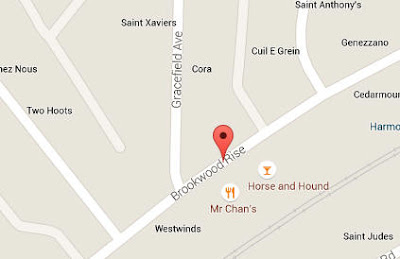
It is intuitive, easy to use and also quite powerful, although one needs a modicum of JavaScript knowledge.
Here is a simple example of adding a context sensitive link to Google Maps.
A big Gracias to my colleague Carlos C. for the example on which this post is based.
Here is my Form -
As you can see, it is my usual order form.
I have added a field of type "link" called CheckItOut.
This will give the user the opportunity to check out the customer's
address via Google Maps.
As you can see, it is invisible when the form is first rendered.
I only want it visible when a custStreetAddress has been entered.
Here is the rule -
I run and test -
I enter an order -
The CheckItOut link is now visible -
I click on it -
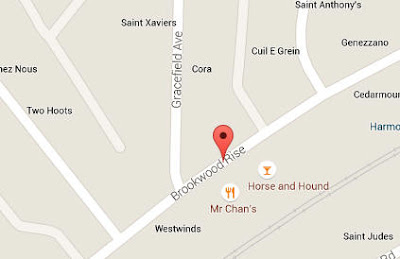
Subscribe to:
Posts (Atom)