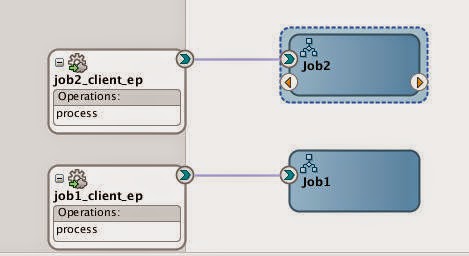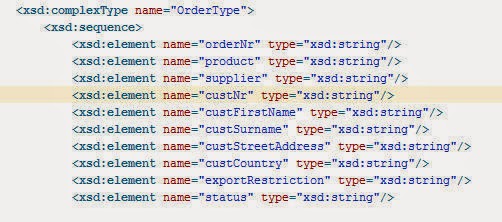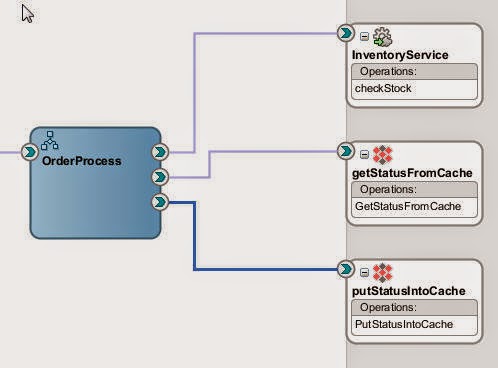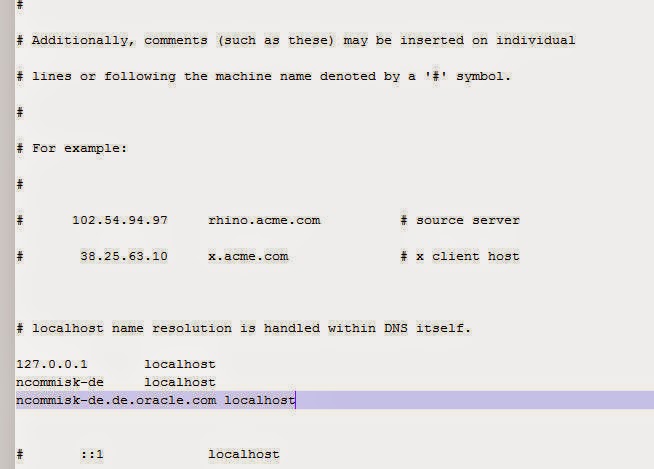Here is a simple example -
I have a composite with 2 sync BPEL processes -
Now, I have included WAITs for 20 seconds in each of the BPEL processes.
I now create 2 ESS job definitions, one for each job.
I define the following incompatibility.
I now create a job set that will include both these jobs.
I define it as parallel, which will trigger the incompatibility rule at runtime.
I schedule the jobset -
Here is the master process -
I have a composite with 2 sync BPEL processes -
Now, I have included WAITs for 20 seconds in each of the BPEL processes.
I define the following incompatibility.
I now create a job set that will include both these jobs.
I define it as parallel, which will trigger the incompatibility rule at runtime.
I schedule the jobset -
Now here are the 2 jobs -
When one has finished, the other begins -
Eventually, both are finished -