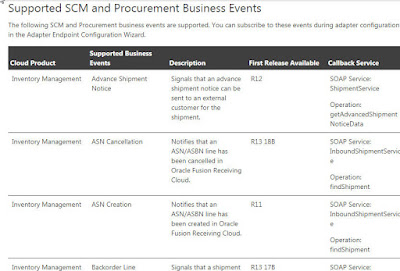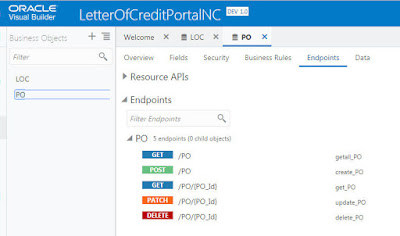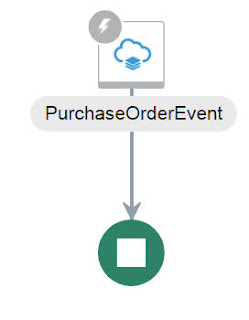This post is more a note for myself.
I need to demo HCM extract functionality via the OIC HCM adapter.
I have access to an HCM environment - but don't have an extract to play with.
So I do the following - export one of the preseeded Extracts - Worker - and then import under a new name.
Export -
Import -
The result -
Now I edit -
As you can see, I added Delivery options - specifying Output Type - Data - so as to avoid having to
specify a Report(BI/Report) / Template Name.
Note: Delivery Type is set to WebCenter Content.
I also set the Integration Name to NiallCWorker - this is what I will specify when accessing the extract in OIC.
I then Submit the Report -
Then I create the integration in OIC that will pick up this output and send it to an FTP server.
getExtract is the Invoke of the HCM adapter - configured as follows -
The FTP Invoke is configured as follows -
I activate and test -
This file turned out to be ca. 175MB.
So I refined the extract to include changes only.
I need to demo HCM extract functionality via the OIC HCM adapter.
I have access to an HCM environment - but don't have an extract to play with.
So I do the following - export one of the preseeded Extracts - Worker - and then import under a new name.
Export -
Import -
The result -
Now I edit -
As you can see, I added Delivery options - specifying Output Type - Data - so as to avoid having to
specify a Report(BI/Report) / Template Name.
Note: Delivery Type is set to WebCenter Content.
I also set the Integration Name to NiallCWorker - this is what I will specify when accessing the extract in OIC.
I then Submit the Report -
Then I create the integration in OIC that will pick up this output and send it to an FTP server.
getExtract is the Invoke of the HCM adapter - configured as follows -
The FTP Invoke is configured as follows -
I activate and test -
This file turned out to be ca. 175MB.
So I refined the extract to include changes only.