Apparently an elephant never forgets - I do, hence my post -
Again, all text in italics from the Oracle docs.
Now this will take some time - a couple of days -
So many NOTs - but, after all - I did select basic access!
I now create a simple integration to leverage this connection -
I now drop the Evernote connection and configure as follows -
The CreateNote payload is as follows -

I map as follows -
I also map the response. Evernote returns the GUID of the note created.
Activate and test -
Validate in Evernote -
Again, all text in italics from the Oracle docs.
Starting point, as always, is the Oracle docs here
So what is a typical integration use case involving Evernote?
The Evernote Adapter can be used in a variety of scenarios.
For example, you can collect rich information about your customers, including notes,
contact details, and other information into secure notes that only authorized team
members can view in one place through Evernote. To collect contact information, use
the Oracle Service Cloud (RightNow) Adapter.
Evernote offers a REST api, so there are some pre-reqs to leveraging this via the OIC Evernote adapter.
Pre-requisites
1. Sign in to Evernote - yes, it is free.
2. Navigate to dev.evernote.com
3. Click on the Get API Key button
Note - this key is valid only for the Evernote sandbox environment.
From Evernote - Your API key has been activated on our Sandbox development server. This is the server you'll connect to during development and testing. Once your project is ready for production use, you'll need to have your key activated on Evernote's production environment.
Activate the API Key -
Now this will take some time - a couple of days -
but you will eventually get an email from Ms. Evernote herself -
Integrating with Evernote via OIC
Note: only Invoke functionality is available with this adapter.
Client Id: Consumer Key
Client Secret: Consumer Secret
Click Provide Consent -
You will be transferred to the following Evernote screen -
Click Provide Consent -
You will be transferred to the following Evernote screen -
So many NOTs - but, after all - I did select basic access!
I now create a simple integration to leverage this connection -
I now drop the Evernote connection and configure as follows -

I map as follows -
I also map the response. Evernote returns the GUID of the note created.
Activate and test -
Validate in Evernote -














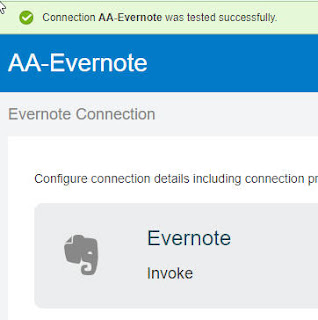








No comments:
Post a Comment