Today a simple demo of using the SFDC adapter as a trigger in an OIC integration.
In other words, automatically calling an OIC integration when a business event occurs.
Here an OIC integration will be triggered on the creation of new Irish leads in SFDC.
Below is what one sees on dropping the SFDC adapter as a Trigger in OIC -
Essentially instructions on completing the pre-requisites in SFDC to make this work.
SFDC calls OIC when an event occurs, e.g. New Irish Lead.
For this you have to configure some stuff in SFDC -
an Outbound Message - to call OIC - this will include specifying the OIC url and the object/fields you want to send e.g. Lead name, email etc.
a Workflow Rule - defining when to make the call e.g. on lead creation when the lead has an Irish address.
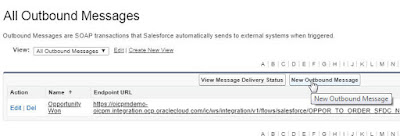
I select Lead -
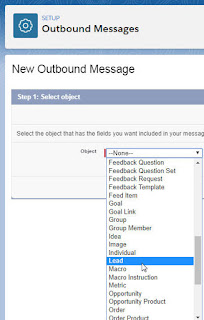
Note: I enter a dummy Endpoint URL.
This I will replace later with the concrete OIC url, once the integration has been activated.
I also specify the Lead fields to send -
I save the outbound WSDL to a file for later use in the OIC Trigger configuration -
I now create a Workflow Rule in SFDC -
This rule will fire for new Leads with a country address = Ireland
(set in Rule Criteria)
I now bind this to the outbound message I previously created -
Last step is to activate the rule -
Now back to the Trigger configuration in OIC -
The above is just telling me to update SFDC Outbound Message definition with the correct URL,
once the integration has been activated.
In this case, I will just write the new leads to a file on an ftp server.
I start by setting the Tracking field -
I implement as follows -
Mapping Source, i.e. the data sent from SFDC, is as follows -
I activate and update the SFDC workflow definition with the concrete integration URL.
I now test by adding a new Lead in SFDC -
I monitor in OIC -
I check my ftp server -
and there he is, the bauld Dermot.
In other words, automatically calling an OIC integration when a business event occurs.
Here an OIC integration will be triggered on the creation of new Irish leads in SFDC.
Below is what one sees on dropping the SFDC adapter as a Trigger in OIC -
Essentially instructions on completing the pre-requisites in SFDC to make this work.
SFDC calls OIC when an event occurs, e.g. New Irish Lead.
For this you have to configure some stuff in SFDC -
an Outbound Message - to call OIC - this will include specifying the OIC url and the object/fields you want to send e.g. Lead name, email etc.
a Workflow Rule - defining when to make the call e.g. on lead creation when the lead has an Irish address.
Create Outbound Message and Workflow Rule
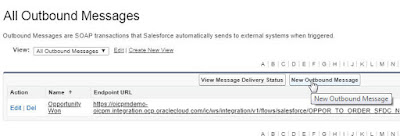
I select Lead -
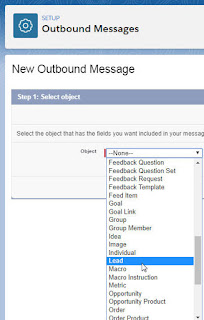
Note: I enter a dummy Endpoint URL.
This I will replace later with the concrete OIC url, once the integration has been activated.
I also specify the Lead fields to send -
I save the outbound WSDL to a file for later use in the OIC Trigger configuration -
I now create a Workflow Rule in SFDC -
This rule will fire for new Leads with a country address = Ireland
(set in Rule Criteria)
I now bind this to the outbound message I previously created -
Last step is to activate the rule -
Now back to the Trigger configuration in OIC -
Create Integration in OIC
As you can see, I have uploaded the outbound WSDL file.
The above is just telling me to update SFDC Outbound Message definition with the correct URL,
once the integration has been activated.
In this case, I will just write the new leads to a file on an ftp server.
I start by setting the Tracking field -
I implement as follows -
Mapping Source, i.e. the data sent from SFDC, is as follows -
I activate and update the SFDC workflow definition with the concrete integration URL.
I now test by adding a new Lead in SFDC -
I monitor in OIC -
I check my ftp server -
and there he is, the bauld Dermot.

























No comments:
Post a Comment