An overview of this new feature that comes with the December 2018 release -
Looks good!
I use a REST trigger -
Note the name of the request variable - ticketMessage.
I add the UI Path connection as an Invoke -
I configure as follows -
I select my RPA Process - Mainframe and configure as follows -
I do the required mapping -
and the final response mapping -
Now to testing -
I use Postman -
UI Path RPA Adapter
Earlier this year I blogged on how to leverage UI Path Robots from OIC.
You can read the post here
Essentially, I had to make ca. 6 REST adapter invokes to get the robot to go the final mile for me.
It was doable, albeit somewhat pedestrian. Now this has all been encapsulated in the UI Path RPA adapter.
In this example - based on an excellent lab from my esteemed colleague Chris P. - I will integrate via the Robot with a mainframe system, courtesy of SIM390 -
In the demo - I will update the TICKETS file, listed above.
My RPA process is as follows - (Process being what the Robot executes)
Essentially, I am logging on to the Mainframe and updating the TICKETS file.
This process has been deployed to the UI Path Orchestrator -
The Robot, running on my laptop, has access to it -
Now to OIC -
I create a new UIPATH RPA connection -
In this example - based on an excellent lab from my esteemed colleague Chris P. - I will integrate via the Robot with a mainframe system, courtesy of SIM390 -
In the demo - I will update the TICKETS file, listed above.
My RPA process is as follows - (Process being what the Robot executes)
Essentially, I am logging on to the Mainframe and updating the TICKETS file.
This process has been deployed to the UI Path Orchestrator -
The Robot, running on my laptop, has access to it -
Now to OIC -
Create the RPA Connection
I create a new UIPATH RPA connection -
Only Invoke is supported at adapter level.
Looks good!
Create the Integration
I use a REST trigger -
Note the name of the request variable - ticketMessage.
I add the UI Path connection as an Invoke -
I configure as follows -
I select my RPA Process - Mainframe and configure as follows -
I do the required mapping -
and the final response mapping -
Now to testing -
I use Postman -














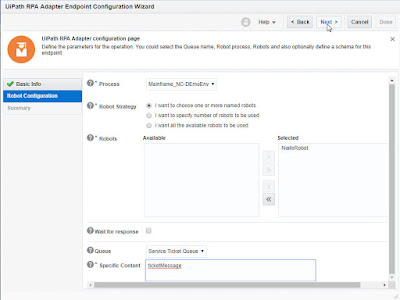





No comments:
Post a Comment