Introduction
Basic Import/Export
Here is my project in the Dev Instance -
3 integrations and 2 connections -I use the following api to export the project -
https://design.integration.myDC-1.ocp.oraclecloud.com/ic/api/integration/v1/projects/AA_PROJECT_API/archive?integrationInstance=myOICDevInstance
I execute the request in Postman -
Then I save the result to a file - I now import the project using the api -https://design.integration.myDC.ocp.oraclecloud.com/ic/api/integration/v1/projects/archive?integrationInstance=myOICTestInstance
I check it out in my test OIC instance - The Fusion ERP connection is set to draft, as the connection details are not exported - I can use the following api to get the project connections -I can run this against the source instance, my Dev OI instance.
https://design.integration.myDC.ocp.oraclecloud.com/ic/api/integration/v1/projects/AA_PROJECT_API/connections?integrationInstance=myOICDevInstance
https://design.integration.myDC.ocp.oraclecloud.com/ic/api/integration/v1/projects/AA_PROJECT_API/connections/FUSION_ERP?integrationInstance=myOICDevInstance
Here is the api I will use for this -
https://design.integration.myDC.ocp.oraclecloud.com/ic/api/integration/v1/projects/AA_PROJECT_API/connections/FUSION_ERP?integrationInstance=myOICTestInstance
Here is the payload -
{
"connectionProperties": [
{
"displayName": "ERP Cloud Host",
"hasAttachment": false,
"hiddenFlag": false,
"propertyDescription": "...",
"propertyGroup": "CONNECTION_PROPS",
"propertyName": "Host",
"propertyShortDesc": "https://<customer_chosen_domain_name>.fa.<DC>.oraclecloud.com",
"propertyType": "URL",
"propertyValue": "https://myFusionERP-fa.oraclepdemos.com",
"requiredFlag": true
}
],
"securityProperties": [
{
"displayName": "Username",
"hasAttachment": false,
"hiddenFlag": false,
"propertyDescription": "A username credential",
"propertyGroup": "CREDENTIALS",
"propertyName": "username",
"propertyShortDesc": "Use UserName",
"propertyType": "STRING",
"propertyValue": "casey.brown",
"requiredFlag": true
},
{
"displayName": "Password",
"hasAttachment": false,
"hiddenFlag": false,
"propertyDescription": "A password credential",
"propertyGroup": "CREDENTIALS",
"propertyName": "password",
"propertyShortDesc": "Enter Password",
"propertyType": "PASSWORD",
"propertyValue": "Welcome1",
"requiredFlag": true
}
]
}
The following header is also required -
Now the connection is configured -
Final step is to activate the integrations - https://design.integration.myDC.ocp.oraclecloud.com/ic/api/integration/v1/projects/AA_PROJECT_API/integrations/SHIPORDER|01.00.0000?integrationInstance=myOICTestInstanceWe also need the following header and body -
The response - I validate in OIC -








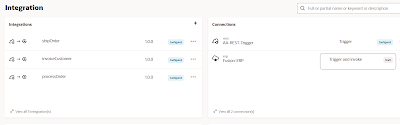






















No comments:
Post a Comment