Introduction
Lab 3 covers invoking the createOrder integration DB via its REST api. It also discusses logging/tracing and basic OIC error handling.
Let's look again at the Endpoint Metadata for the lab2 integration -
We'll take the endpoint URL and invoke this from Postman.Regarding logging - we will discuss the different tracing levels available with OIC -
Lab 3
Let's begin with invoking the integration via its api.
Invoking App Driven Integrations
Successful call from Postman - so what did I need to configure here? Let's start with the REST connection security definition -I add a name and description and then click Next -
Note the scopes are added -
Skip the next page and click Finish -
You can find your IDCS url here at Domain level -
Postman also requires the scopes - these are the 2 entries we added to the confidential app, so copy these to postman -
Final step, before we test in Postman -
add the confidential app to the Service Invoker role, of our OIC instance. Here we need to select the auto-created Oracle Cloud Services entry for the OIC instance -
Finally, ensure you have activated the confidential app -
OIC Logging / Tracing
Logging/tracing is expensive, so, for Production is the way to go, for your OIC Production instance. This level of trace logs all activities executed, but none of the payloads. The data is retained in OIC for 32 days, i.e. covers the calendar month.
Audit adds a bit more - here all inbound and outbound payloads are logged, however, the payload data is only retained for 8 days.
Debug logs all activities and payloads as well as transformations. This is very useful when developing your integrations, however, it is automatically set back to Production, after 24 hours.
Tracing can also be set globally -
Many customers need to retain some of the data that flows thru the integrations for compliance purposes, e.g. the ability to prove when order number 2112 was processed and what the outcome was.
OCI Logging and OCI Logging Analytics, 2 other OCI services often used in concert with OIC, can be very helpful here. More about them in a future post in this series. However, one could also use a business database (e.g. ATP) to store such data.
Integration Error Handling
Each integration comes with a pre-defined Global Fault Handler -
the default behaviour is to re-throw the fault that has been thrown during the execution of the integration. Remember Lab2, where we created an integration that wrote to our Orders DB? OrderNr is the primary key, so, this error will be thrown, if I execute the integration twice with the same orderNr.
At the outset, I apologise for the level of detail to which I go, but better to go through this once and to understand exactly what's happening. I hope you concur.
{
"type" : "http://www.w3.org/Protocols/rfc2616/rfc2616-sec10.html#sec10.5.1",
"title" : "Internal Server Error",
"detail" : "Internal server error. Please contact oracle support for details.",
"errorCode" : "500",
"errorDetails" : [ {
"type" : "UnMappedFault:",
"instance" : "NA",
"title" : "faultName: {{http://schemas.oracle.com/bpel/extension}remoteFault} cause: {Exception while processing Invoke request for endpoint <CreateOrderDB_REQUEST>. Error Message : oracle.cloud.cpi.common.core.CpiException: oracle.tip.adapter.sa.impl.fw.ext.org.collaxa.thirdparty.apache.wsif.WSIFException: file:/C:/work/OIC/Gen3/ConnAgent/NewOIC3Dev/oic_conn_agent_installer/agenthome/agent/data/b070beaa-7c67-47b3-8ba8-e6897c68fa3d/CreateOrderDB_REQUEST.wsdl [ CreateOrderDB_REQUEST_ptt::insert(parameters) ] - WSIF JCA Execute of operation 'insert' failed due to: DBWriteInteractionSpec Execute Failed Exception.\ninsert failed. Descriptor name: [CreateOrderDB.Orders].\nCaused by java.sql.SQLIntegrityConstraintViolationException: ORA-00001: unique constraint (NIALLC.PK_ORDERNR) violated\n.\n; nested exception is: \n\tBINDING.JCA-11616\nDBWriteInteractionSpec Execute Failed Exception.\ninsert failed. Descriptor name: [CreateOrderDB.Orders].\nCaused by java.sql.SQLIntegrityConstraintViolationException: ORA-00001: unique constraint (NIALLC.PK_ORDERNR) violated\n.\nPlease see the logs for the full DBAdapter logging output prior to this exception. This exception is considered not retriable, likely due to a modelling mistake. To classify it as retriable instead add property nonRetriableErrorCodes with value \"-1\" to your deployment descriptor (i.e. weblogic-ra.xml).\nORA-00001: unique constraint (NIALLC.PK_ORDERNR) violated\nFault Details : \n<err:serviceInvocationError xmlns:err=\"http://xmlns.oracle.com/cloud/generic/service/fault\">\n <err:type>DBWriteInteractionSpec Execute Failed Exception</err:type>\n <err:title>insert failed. Descriptor name: [CreateOrderDB.Orders].</err:title>\n <err:detail>Caused by java.sql.SQLIntegrityConstraintViolationException: ORA-00001: unique constraint (NIALLC.PK_ORDERNR) violated\n.</err:detail>\n <err:errorCode>serviceInvocationError</err:errorCode>\n <err:remedialAction>Please see the logs for the full DBAdapter logging output prior to this exception.</err:remedialAction>\n</err:serviceInvocationError>\n\n}",
"errorPath" : "<![CDATA[<location xmlns=\"http://schemas.xmlsoap.org/soap/envelope/\">orcldatabase-adapters-7cf8577557-sk7m6</location>\n]]>",
"errorCode" : "CA-BS-001"
} ]
}
You will also find the error logged at connectivity agent level, remember, it's the connectivity agent that does the actual DB insert -
As you can see above, the Global Fault Handler has 3 fields - errorCode, reason and details. I have added 3 Log actions to log these values to the Activity Stream.
Btw. Log actions are independent of the trace level selected, i.e. I also get them logged with trace set to production.
We will now re-model the integration somewhat, in order to capture any DB errors. Think of a scope as a container for related OIC actions, for example, our DB invoke to insert a new order. The scope will also include the mapping action for this invoke. Scopes not only make your models more readable, they also contain an error handler, which we will use.
I drop the SCOPE after the Trigger and then cut and paste the DB Invoke and map action into it. I then give the scope and appropriate name -
I add the same Log Actions and run the integration again -
Note how the integration apparently runs successfully -
Let's now handle the error properly - I begin by doing some string manipulation to extract the salient error. I assign this to a variable, which will be used to set the response "status".
So back to our Scope Fault Handler - here we will throw a new integration specific fault -
As you can see, I have hardcoded most of these, except for 2, which take their values from the following source -
I now delete the ThrowNewFault action, so my scope fault handler is as follows -















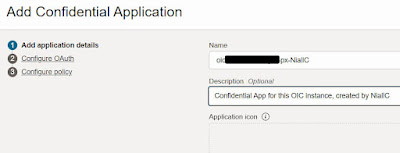


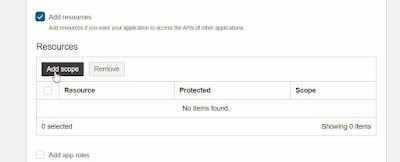










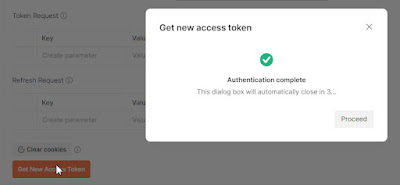





















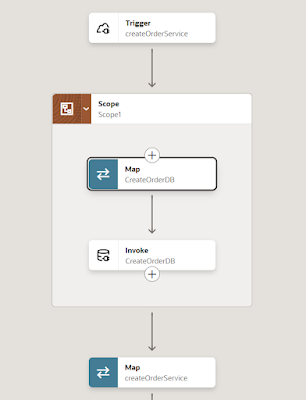

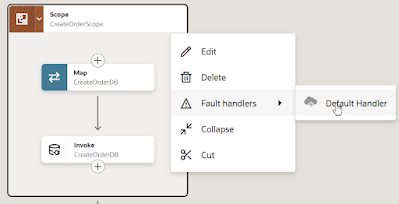





















No comments:
Post a Comment