Welcome to OCI Process Automation 23.08 release!
This is a follow up post to the official 23.08 announcement on blogs.oracle.com. You can read that post here.
Here we have 2 new activities - Subprocess and Upload Form.
Subprocess
So what does a subprocess give me? Here a simple example of such -
Let's look at it in detail -
Firstly, it has a None start event, but has full access to process variables. My Legal subprocess checks the validity of the order. They are a couple of steps in here, but it can be collapsed for readability purposes.
Thirdly, note the timer (boundary) event I have applied to the subprocess. This is configured to escalate the approval up to Number 1, after 1 day.
Naturally, this boundary event applies to all the activities within the subprocess.
Upload Form
This enables you to have a data collection form, for example, for our order, surfaced in an external app. A better example may be the following - a vacation approval app in OPA now has the ability to upload the form data i.e. the approved vacation request to an enterprise system of record e.g. Oracle Fusion HCM.
Note the supported formats - pdf and png.
I have also created a connector, configured to use the appropriate HCM REST api.
Here's the connector definition -
Naturally, we could also push the form data to HCM via an OIC integration, thus making it easier for the process developer.
Alter Flow in Process Workspace
Alter Flow allows someone with "manage" permissions to alter the flow of a process flow.
Let's go back to our simple order approvals example -
An Escalation to Number 1 will happen, if Legal don't attend to their task quickly enough. Who is Number 1? Check out the 1960s cult series with that great Irish-American actor, Patrick McGoohan. Net, net, you don't want to bother this gal or guy.
But that's exactly what's happened -
Luckily, the default Process User role for this approvals application has manage permissions -
This user can now do the following to avoid bothering Number 1 -
Suspend the flow - go to Tracking and find the flow - in our case it's for order 234.
Now it's in the suspended list -
This gives us some time to think. We finally decide the best approach is to give the Legal folks another chance to prove their worth to the organization.
I can move this back to the legal approval activity -
and then click the Resume button.
I have added a new activity NofityLegal - this is legalese for notify.
I create a new order in workspace and wait the required time for the boundary event to fire.
I then do Alter Flow -
Please note: you do not need to do an explicit Suspend if you want to Alter Flow. Clicking Alter Flow automatically suspends the flow.
The Analytics page allows you analyse the performance of a specific process or all processes. This can also be done for a specific period of time. Let's drill in here -
Clicking here brings me straight to the Tracking page for those 5 flows -
Back in Analytics - this view is very useful. It can also be augmented with other processes to get an overview of the overall workload for certain constituencies of Process users.
Summary
Process Automation is a strategic part of the OIC toolkit. Each bi-monthly release comes with more compelling features, making it easier for you to implement your human-centric process workflows.

































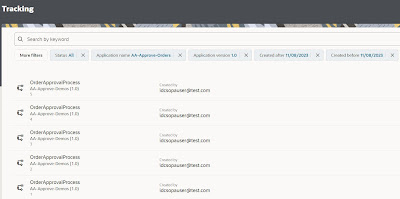




No comments:
Post a Comment