It is very easy to push the OIC Activity Stream logs to OCI Logging - just enable it -
Login to your OCI console and navigate to Logging -
Then enable the OIC log -
Now I will test a couple of integrations to generate some log traffic -
Here is an integration that generates an error - I test this a couple of times.
Let's check out the log data in OCI Logging Service -
In more detail -
Note the Retention Period -
Note the Log Search link - let's check this out
I add a where condition to check for Error. My integration that throws the error will set the errorCode field to ErrorNN.
All log rows containing the string "Error" are returned.
I can hover over the rows to see the details -
I can save the Search -
I can also look for specific payload values - e.g. the product "iBike" I used in my integration test.
One can also add custom Filters -
Here's a simple example - checking for a specific instance id -
Here's another example - checking for logs from a specific integration - note the format of the integration - Identifier | Version.


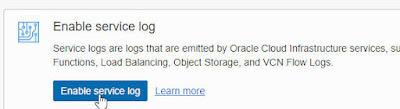






















No comments:
Post a Comment