Compelling new feature in Integration Insight - the ability to raise Alerts, sending emails to interested parties, when particular conditions occur or do not occur.
Here is my demo Integration -
Here is my simple Insight model -
Note the new tab - Alerts. more on that later.
Back in my integration designtime - note the new icon -I select my Insight Model -
and map accordingly -
I now map the unique identifier, which will be the order number -
I then map the Indicators - my Dimensions and Measures. In this case, I have 3 - Customer, Product and Order Value.
Back in the Insight Model - let's create an Alert -
The UI is very intuitive -
This is V1 of this functionality, currently we support alerting via email.
Note, I enter $ to get access to the tracking variables -
These include the dimensions and measures as well as a link to the business transaction in Integration Insight -
I complete as follows -
I activate the model and the integration.
Test the integration with a large order -
So that was the first alert condition tested, let's look at the others -
Test with an Invalid Order -
Now to the 3rd variation -
I have slightly amended the integration, allowing me to create a new Milestone - shipped.
Note the Wait Action before LogShipped. This will allow me to slow down the flow.
Add the new Milestone to the Model -
Add a new Alert -
Test - here I set a wait on 10000 msecs.
I receive the email -











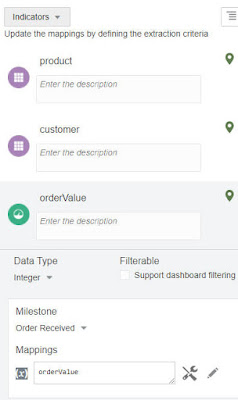















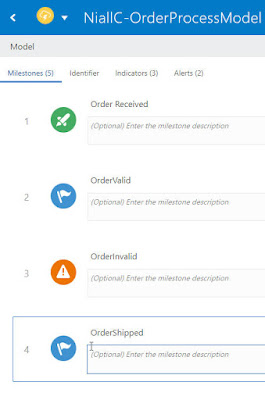





No comments:
Post a Comment