Here a simple example, concentrating on Integration and Process.
The use case - user enters a new organization via a form, PCS is called too kick off an approvals process, if approved - call ICS to create the Organization in Service Cloud.
I begin by creating an Integration that accepts an organization name(String), maps that to the Name field in the Service Cloud Organization business object and then creates the Organization in Service Cloud.
I click on the Integrations link above to enter the Integration design time - yes, it is ICS
Some nice features by integration activation -
Activate/Publish/Recommend/Trace
Now I go into Process Builder -
I add a Business Type for the Organization, I only add 1 attribute - the name
I create a form that allows one to input a new organization for approval -
No frills here, I just accept the defaults!
I then click on the Integrations link to select my Service Cloud integration from ICS -
Now to the process itself -
The flow is very banal -
Only thing missing is the Service Task to call ICS to create the new Org in Oracle Service Cloud.
That has got even easier - check out the new action - Integrations
I drop NCCreateOrg into the "yes" path -
All I need to do is the Data Mapping, and that's it -
I Publish the process -
I the Activate - note that we are using the same word as in ICS for deployment.
Back on the Home Page -
Now I need to assign my process roles to a user.
I click on the My Tasks area and then select Administration -
I now click on Initiate Requests -
The task is now awaiting approval - 1 Open
The use case - user enters a new organization via a form, PCS is called too kick off an approvals process, if approved - call ICS to create the Organization in Service Cloud.
I begin by creating an Integration that accepts an organization name(String), maps that to the Name field in the Service Cloud Organization business object and then creates the Organization in Service Cloud.
I click on the Integrations link above to enter the Integration design time - yes, it is ICS
Some nice features by integration activation -
Activate/Publish/Recommend/Trace
Now I go into Process Builder -
I add a Business Type for the Organization, I only add 1 attribute - the name
I create a form that allows one to input a new organization for approval -
No frills here, I just accept the defaults!
I then click on the Integrations link to select my Service Cloud integration from ICS -
Now to the process itself -
The flow is very banal -
Only thing missing is the Service Task to call ICS to create the new Org in Oracle Service Cloud.
That has got even easier - check out the new action - Integrations
I Publish the process -
I the Activate - note that we are using the same word as in ICS for deployment.
Back on the Home Page -
Now I need to assign my process roles to a user.
I click on the My Tasks area and then select Administration -
I now click on Initiate Requests -
The task is now awaiting approval - 1 Open



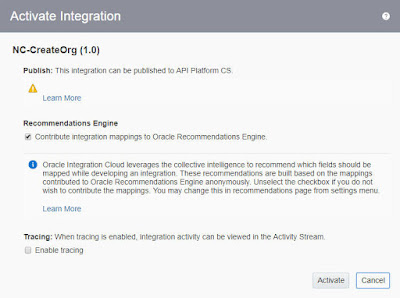
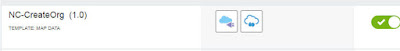









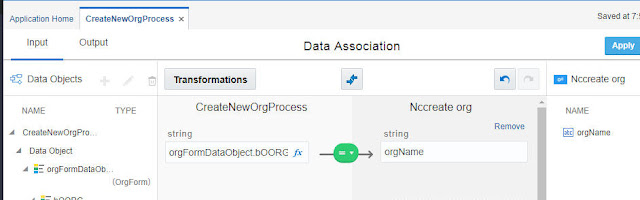




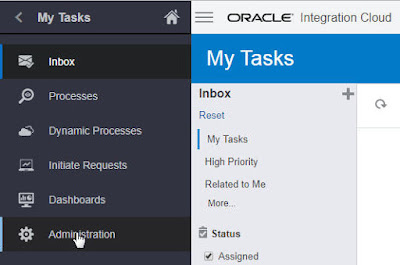

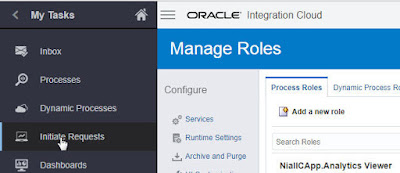






No comments:
Post a Comment