The default setting is 2 GB.
Start the integrated server -
the cmd executed is C:\Users\ncommisk\AppData\Roaming\JDeveloper\system12.1.3.0.41.140521.1008\DefaultDomain\bin\startWebLogic.cmd
This calls setDomainEnv.cmd which, in turn, calls setSOADomainEnv.cmd
Open this file and you will see -
It also calls "%DOMAIN_HOME%\bin\setStartupEnv.cmd"
Open this file and go to the setting for the "AdminServerStartupGroup" -
Change to 3GB as shown.
Stop the Integrated server and then re-start it.
Now you can also set this in JDev -
right click on your integrated app server connection --> Properties
Click on More Launch Settings
Here I add a new Env variable USER_MEM_ARGS
Now close all applications in JDev then re-start the server.
view the server log - you will see -
Simple, isn't it?







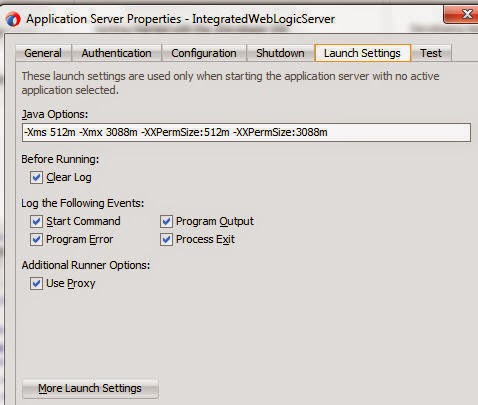


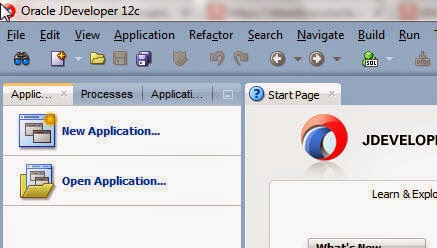


No comments:
Post a Comment