
In this lab we generate the ADF UI project for ApprovePart1 and then configure it to be used for ApprovePart2.
1. Create a simple BPM app with 2 human tasks(same payload) in JDev.
2. Auto-generate the task form for the 1st task.
3. Check out the hwtaskflow.xml file in the UI project.

4. Add a second entry -

4.1. We just need to change WorkflowName and TaskDefinitionNamespace
5. Define users for the roles -
5.1. Sales- jcooper, Finance - jstein
6. Deploy and test. I'm using a FileAdapter to Read in orders.
6.1. login to Workspace as jcooper, make some changes to the payload, then Approve
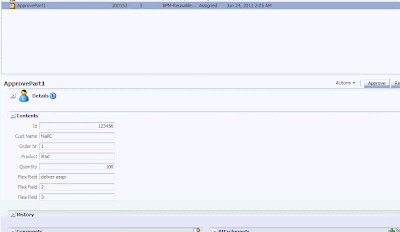
6.2. login as jstein
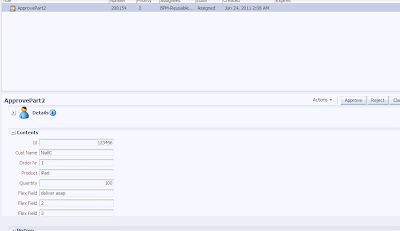
full doc at
http://download.oracle.com/docs/cd/E17904_01/integration.1111/e10224/bp_designtf.htm#CHDBHHBI
JDev workspace at -
https://docs.google.com/leaf?id=0B7YrnfO7h717ODdjOTczMjItYmRiYi00Yjk2LWE4NTUtNGQ2MDAyNGVjNzE1&hl=en_US&authkey=CNP1-twC



No comments:
Post a Comment