In this lab I will leverage the ADF Hierarchy Viewer to display data on Countries and Regions in an innovative way.
Pre-Requisites
- 2 DB Tables --> Country, Region
CREATE TABLE COUNTRY
(
COUNTRY VARCHAR2(20 BYTE) NOT NULL,
POPULATION NUMBER(10, 0) NOT NULL,
CAPITAL VARCHAR2(100 BYTE) NOT NULL,
GNP VARCHAR2(20 BYTE) NOT NULL,
BURGER_INDEX NUMBER(3, 2) NOT NULL,
IMAGE BFILE,
COMMENTS VARCHAR2(100 BYTE)
, CONSTRAINT COUNTRY_PK PRIMARY KEY
(
COUNTRY
)
ENABLE
)
TABLESPACE "USERS"
LOGGING
PCTFREE 10
INITRANS 1
MAXTRANS 255
STORAGE
(
INITIAL 64K
MINEXTENTS 1
MAXEXTENTS 2147483645
BUFFER_POOL DEFAULT
)
;
CREATE TABLE REGION
(
REGION VARCHAR2(100 BYTE) NOT NULL,
COUNTRY VARCHAR2(20 BYTE) NOT NULL,
CAPITAL VARCHAR2(100 BYTE) NOT NULL,
IMAGE BFILE,
MOST_SCENIC_SITE VARCHAR2(100 BYTE),
COMMENTS VARCHAR2(255 BYTE)
, CONSTRAINT REGION_PK PRIMARY KEY
(
REGION
)
ENABLE
)
TABLESPACE "USERS"
LOGGING
PCTFREE 10
INITRANS 1
MAXTRANS 255
STORAGE
(
INITIAL 64K
MINEXTENTS 1
MAXEXTENTS 2147483645
BUFFER_POOL DEFAULT
)
;
ALTER TABLE REGION
ADD CONSTRAINT REGION_COUNTRY_FK FOREIGN KEY
(
COUNTRY
)
REFERENCES COUNTRY
(
COUNTRY
)
ON DELETE CASCADE ENABLE
;
Add Some Test Data, I'm using jpgs for Ireland and its 4 regions
– In SQLPLUS -->
Create or replace directory imagedir
AS 'D:\fmw11g\demos\ADF-General\images';
insert into country values (’Ireland’, 4000000, ’Dublin’, 200, 4.5,
bfilename ('IMAGEDIR', 'Ireland.JPG'), ’ Great Place to Live! ’);
insert into region values (’Leinster’, ’Ireland’, ’Dublin’,
bfilename ('IMAGEDIR', 'Leinster.JPG'), ’ Hill of Howth ’,
’ Well worth a visit! ’);
insert into region values (’Ulster’, ’Ireland’, ’Belfast’,
bfilename ('IMAGEDIR', 'Ulster.JPG'), ’ Giants Causeway’,
’ Well worth a visit! ’);
insert into region values (’Munster’, ’Ireland’, ’Cork’,
bfilename ('IMAGEDIR', 'Munster.JPG'), ’ Ring of Kerry ’,
’ Well worth a visit! ’);
insert into region values (’Connaught’, ’Ireland’, ’Galway’,
bfilename ('IMAGEDIR', 'Connaught.JPG'), ’ Connemara’,
’ Well worth a visit! ’);
Check in JDev DB Browser
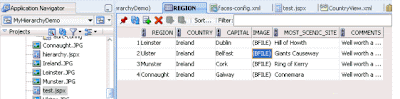
Create the ADF App
1. Create an ADF app of type – Fusion Web Application (ADF)
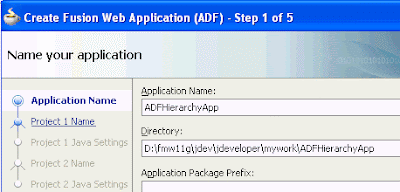
1.1. Accept defaults on the next screens.
2. Right-mouse click on the Model project
2.1. New...
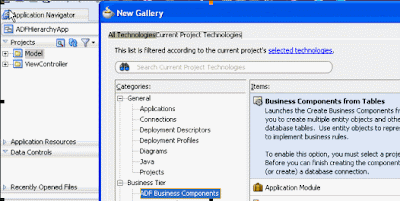
2.1.1. Create a new DB connection for scott
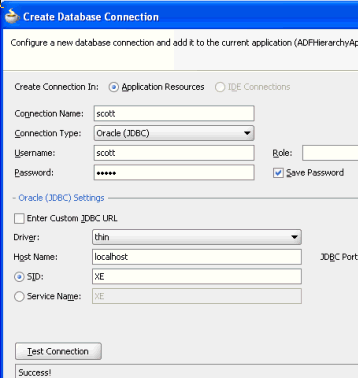
2.1.2. Select Entity Objects
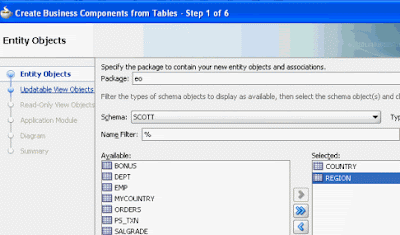 2.1.3. Select View Objects
2.1.3. Select View Objects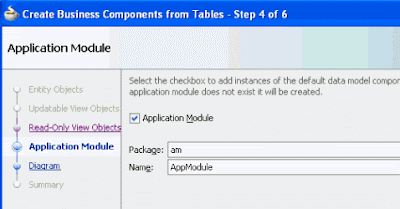
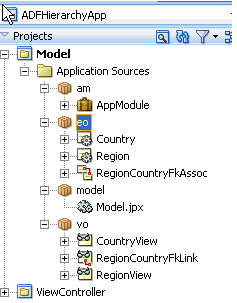
3 Add a Servlet to retrieve the BFile Images
3.1. Right-mouse click on the ViewController project and select New...
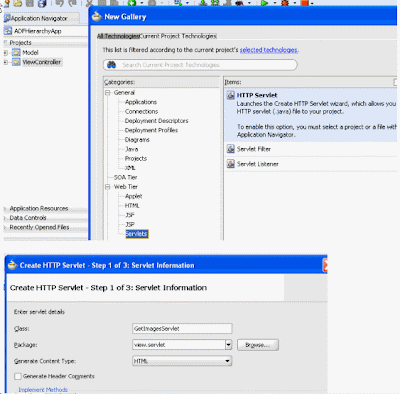
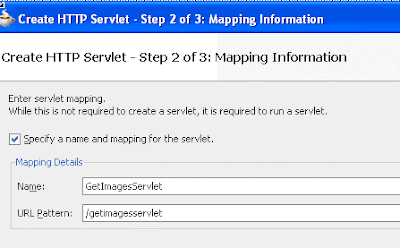 3.2. add the Servlet code –
3.2. add the Servlet code –package view.servlet;
import java.io.IOException;
import java.io.InputStream;
import java.io.OutputStream;
import javax.servlet.*;
import javax.servlet.http.*;
import oracle.jbo.ApplicationModule;
import oracle.jbo.Row;
import oracle.jbo.ViewObject;
import oracle.jbo.client.Configuration;
import oracle.jbo.domain.BFileDomain;
import oracle.jbo.domain.BlobDomain;
public class GetImagesServlet extends HttpServlet { private static final String CONTENT_TYPE = "image/jpeg; charset=windows-1252";
public void init(ServletConfig config) throws ServletException {
super.init(config);
}
public void doGet(HttpServletRequest request,
HttpServletResponse response) throws ServletException, IOException {
response.setContentType(CONTENT_TYPE);
/* here we will pass in the country / region as key for image retrieval */
String country = request.getParameter("Country");
String region = request.getParameter("Region");
String where = "";
OutputStream os = response.getOutputStream();
// get a handle to the Application Module
String amDef = "am.AppModule";
String config = "AppModuleLocal";
ApplicationModule am = Configuration.createRootApplicationModule(amDef, config);
ViewObject vo = am.findViewObject("CountryView1");
BFileDomain image = new BFileDomain();
// set where clause for country or region and get approp. View
if (country != null){
where = "country = " + "'"+ country +"'";
vo.setWhereClause(where);
vo.executeQuery();
}
if (region != null){
where = "region = " + "'"+ region +"'";
vo = am.findViewObject("RegionView1");
vo.setWhereClause(where);
vo.executeQuery();
}
if(vo.getEstimatedRowCount() != 0){
Row row = vo.first();
image = (BFileDomain)row.getAttribute("Image");
image.openFile();
InputStream is = image.getInputStream();
// copy bfile to output
byte[] buffer = new byte[10 * 1024];
int nread;
while ((nread = is.read(buffer)) != -1)
os.write(buffer, 0, nread);
os.close();
}
vo.setWhereClause(null);
Configuration.releaseRootApplicationModule(am, false);
}
}
4. Create a jsp to display the Country hierarchy
4.1 Double click on faces-config.xml
4.2 Drop a JSF page icon onto the designer --> Rename to hierarchy.jspx
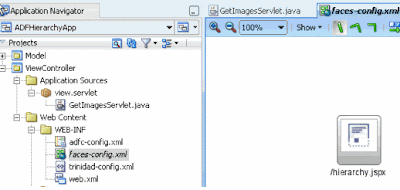
4.3 Double click on hierarchy.jspx to create the page
4.4. Open the Data Controls
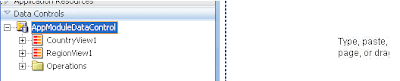
4.5 Drop CountryView1 as Hierarchy Viewer...
Radial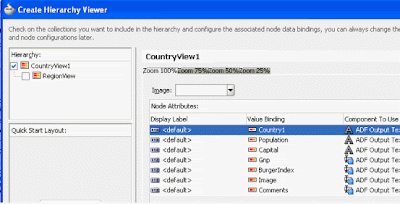
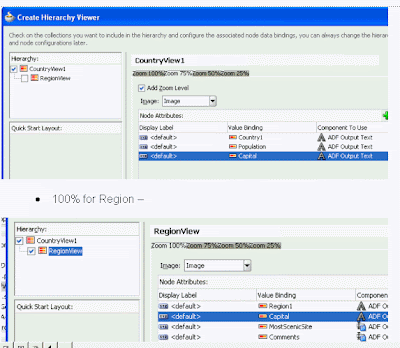
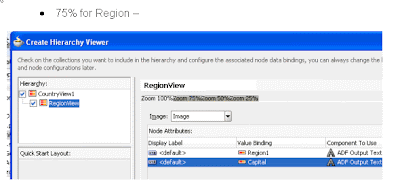
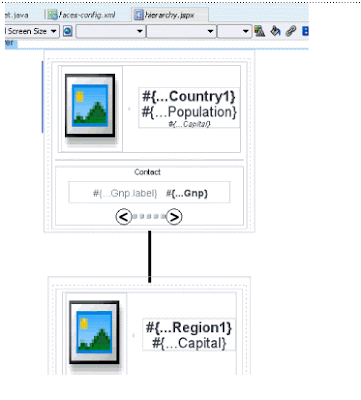 4.6. Set the image source to point to the servlet
4.6. Set the image source to point to the servlet






No comments:
Post a Comment