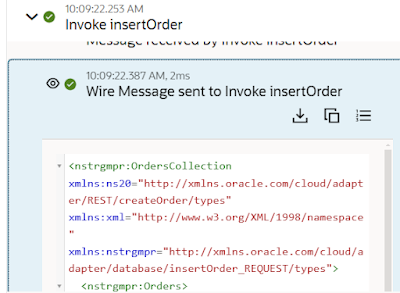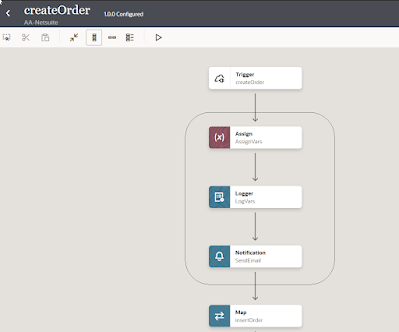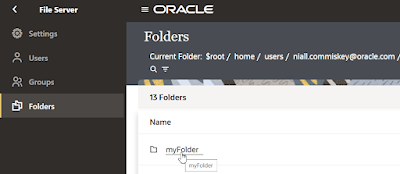Introduction
In this post I will bring clarity to what is traced when in OIC. I will also discuss the broader area of OIC logging and give some recommendations. I will use the following integration for demoing what is traced. This, of course, depends on the trace level you select -
Here is my simple integration -
First test is with Debug -
Debug is not recommended for production, but it is very useful for your initial functional testing.
So let's look at what's logged with Debug -
Debug Tracing
We'll go throw the activity stream, step by step -
First log message contains the "wire" message sent to OIC.
The next message shows the internal, xml based, representation of the request -
The next message is logging the start of the mapper action. It shows an empty <OrdersCollection>, the structure we will be passing to the database -
The next message shows the result of the map action -
Next, we have the database invoke -
Let's look at the first message, this is our request payload for the database insert -
The next message contains the wire message sent to the DB adapter - this is in xml format - essentially the same as the previous screenshot -
So think of these 2 as follows - the first is what OIC intends to send to the target. It is in xml format, which is the lingua franca of OIC. The second is the actual message sent - in this case it's still in xml format, but for other adapters this could be REST etc.
The final 2 actions with the invoke have, in this particular case of DB Insert, no payloads -
The next step is to map the response -
Here we just see the empty response structure.
However, the next log message shows the result of the response mapping action -
Next we see the response OIC has prepared, again in the vernacular xml -
Finally, we see the REST response OIC has marshalled and returned -
So very simple - let's add a couple of actions to the integration.
I run again in debug mode -
Here are the new log messages -
Net. net - debug tracing logs
everything, including payloads.
Audit Tracing
Now we run the same integration, but in audit mode -
Here we see that the request and response wire messages are logged. The internal representation (xml) of request is not shown. We do not see what has been assigned to the variable in the
Assign step. However, we do see the
Logger message -
Now to the DB invoke,
Invoke insertOrder, here we see the wire message sent to the database adapter -
We don't see any response, as there is none.
Finally we see the wire message returned by OIC -
Net, net, with audit we get the inbound and outbound wire messages logged. We also see the output of any
Logger and
Notification actions.
The audit level may suffice, if you need to log inbound and outbound payloads, for compliance purposes.
Production Tracing
So what's logged in production mode?
Firstly, the Logger action -
Also the
Notification action -
We see the steps executed for the DB invoke, but no payload data -
We also do not see the request and response wire messages for the integration.
Net, net, Production is fine if you just need a log of the actions executed. You can, of course, use the Logger action to log any business data.
Data Retention
The default data retention period is for 32 days. Net, net, just over a month of log data can be retained.
Debug data is retained just for 24 hours, the integration then reverts to production level trace.
Audit data is retained for 8 days, after 8 days the payload data is deleted and you're left with production style logging for up to 32 days.
Production trace data is kept for 32 days.
Again, this 32 days is the default, however, you can increase this -
There will be a cost applied to this, going forward. This cost will not be applied to the OIC for Healthcare edition.
Leveraging OCI Logging and Logging Analytics
You can easily "push" a subset of the OIC Activity Stream to OCI Logging. From there it can easily be ingested into OCI Logging Analytics.
The big value adds here -
- you can retain the data for as long as you want
- you can create compelling dashboards in OCI Logging
- you can leverage a rich set of OIC specific dashboards in OCI Logging Analytics. You can also create your own OIC centric dashboards as well
- you can push OIC logs easily to OCI Object Storage for long term data retention.
It all starts here, go to your OCI page for your OIC instance and then click on the
Logs link - you can create a target log group in OCI Logging, from here, and off your logs go!
Now to a simple example - I've activated the createOrder integration again, in "audit" mode. I run the integration with orderNr set to 310397.
I now open the OCI console for Logging -
Select logs for search - default is root, but I just want the activity stream log for this particular OIC instance.
Here you see the order with the orderNr 310397 -
Note the format of the activity stream log messages in OCI Logging. You will appreciate this is a subset of the OIC activity stream logs -
The message field contains the incoming payload -
Summa Summarum
We have rich tracing/logging within OIC. We have a plethora of other tools available in OCI for further analysis and data retention. Check out my numerous posts on
OCI Logging and
Logging Analytics, to see how these services can augment the comprehensive Oberservability & Monitoring you get OOTB with OIC.
And with that said, adieu!