simple use case here - customer wants to extract data from Netsuite and store it in Object Storage -
Step 2- Create the REST connection to Object Storage Service in OIC.
Tenancy OCID can be found here -
User OCID can be found here -
Private Key is what you uploaded to Object Storage Service
Fingerprint can be found here -
Step 3 - Now to the Integration itself -
I use the Netsuite adapter to get customers whose name include "Dublin" -
I have a lot of such.
I use the Search option in the wizard and configure the mapping as follows -
operator is set to "contains"
I loop over each customer returned and use the STAGE FILE action to write customer data (company name, date created) to a "nn.txt" file in the OIC VFS (Virtual File System)
Note I also assign the file reference to a variable. I can use this later when writing to object storage.
Once all customers have been processed -
I use the Object Storage REST connection (StoreData) - configured as follows -
Note the resource uri -
Check out the full REST api doc for Object Storage Service here
Mapping is simple - I just pass the file reference from the variable -
Step 4 - Test
5 Dublin customers processed -
I validate the result in Object Storage -




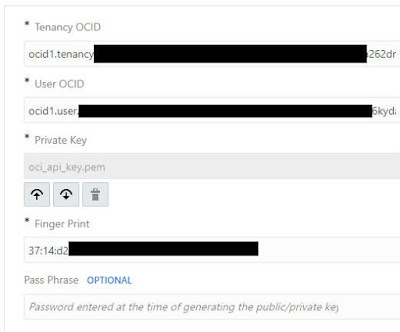











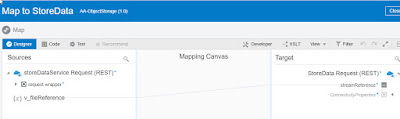





No comments:
Post a Comment