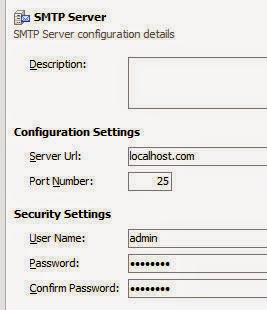Sunday, December 21, 2014
Friday, December 19, 2014
#361 SOA 12c FTP adapter example
Here is a very simple example of using the ftp adapter.
I begin by downloading FileZilla Server and Client.
I then create 2 groups of the ftp server - admins and users
Then come 2 users - niall and admin
Passwords: welcome1
I also set up the shared folders -
Here is my file structure - I added the folder SharedFolder with its two sub-directories.
Configure the FTP Adapter via the WLS console.
I create a new outbound connection eis/Ftp/ncFTPAdapter
Here I added/changed the following -
Here I set Password to welcome1 (The ftp user password)
Regarding ListParserKey - default in UNIX, I changed this to win.
Note: Port defaults to 21
Here I set
ServerType to win
Username to niall
I then update the FTP Adapter -
Now I create the composite in JDeveloper -
This will be a simple BPEL process that "puts" an input order to the ftp server.
The xsd -
I now add the ftp adapter -
Now Invoke from the BPEL process -
Deploy and Test
Check the ftp Server directory /SOAFTPOut
Next level - FTP in and FTP Out
I will read from the /SOAFTPIn directory and write to the /SOAFTPOut directory on my FTP Server.
I created the ftpService on the left and a new BPEL process ProcessFTPOrder.
The service is configured as follows -
All the BPEL process does is read in the file and then put it to the out directory on the FTP Server
I test by copying one of the output files from the /SOAFTPOut directory to the
/SOAFTPIn directory.
Kudos to whoever wrote the following - it was a great start.
I begin by downloading FileZilla Server and Client.
I then create 2 groups of the ftp server - admins and users
Then come 2 users - niall and admin
Passwords: welcome1
I also set up the shared folders -
Here is my file structure - I added the folder SharedFolder with its two sub-directories.
Configure the FTP Adapter via the WLS console.
I create a new outbound connection eis/Ftp/ncFTPAdapter
Here I added/changed the following -
Here I set Password to welcome1 (The ftp user password)
Regarding ListParserKey - default in UNIX, I changed this to win.
Note: Port defaults to 21
Here I set
ServerType to win
Username to niall
I then update the FTP Adapter -
Now I create the composite in JDeveloper -
This will be a simple BPEL process that "puts" an input order to the ftp server.
The xsd -
I now add the ftp adapter -
Now Invoke from the BPEL process -
Deploy and Test
Check the ftp Server directory /SOAFTPOut
Next level - FTP in and FTP Out
I will read from the /SOAFTPIn directory and write to the /SOAFTPOut directory on my FTP Server.
I created the ftpService on the left and a new BPEL process ProcessFTPOrder.
The service is configured as follows -
All the BPEL process does is read in the file and then put it to the out directory on the FTP Server
I test by copying one of the output files from the /SOAFTPOut directory to the
/SOAFTPIn directory.
Kudos to whoever wrote the following - it was a great start.
Monday, December 8, 2014
#360 BPM 12c --> using the TaskService to initiate a human task
Task Service WDSL available at http://localhost:7101/integration/services/TaskService/TaskServicePort?WSDL
Here are the available operations -
Now I create a standalone human task in my composite -
ApproveSimpleOrder1 is its name.
I assign the following payload -
The task is assigned to user - weblogic.
I test the initiateTask() operation via JDev's HTTP Analyzer -
XML payload available here
I then log in to workspace as weblogic and see the task -
Notice, the task title includes the custNr.
Here are the available operations -
Now I create a standalone human task in my composite -
ApproveSimpleOrder1 is its name.
I assign the following payload -
The task is assigned to user - weblogic.
I test the initiateTask() operation via JDev's HTTP Analyzer -
XML payload available here
I then log in to workspace as weblogic and see the task -
Notice, the task title includes the custNr.
#359 BPM 12c --> using the TaskQueryService
Business as usual here - essentially the same as 11g -
URL for TaskQueryService wsdl is -
http://localhost:7101/integration/services/TaskQueryService/TaskQueryService?WSDL
Here is a list of the available operations -
Let's try out the basic - queryTasks
I want to retrieve all the assigned tasks for our good old friend jcooper.
XML file available here
Here is an execution example using JDev's HTTP Analyzer -
Same modus operandi for SOAP-UI
Check out Edwin's excellent post for more examples, just click here
URL for TaskQueryService wsdl is -
http://localhost:7101/integration/services/TaskQueryService/TaskQueryService?WSDL
Here is a list of the available operations -
Let's try out the basic - queryTasks
I want to retrieve all the assigned tasks for our good old friend jcooper.
XML file available here
Here is an execution example using JDev's HTTP Analyzer -
Same modus operandi for SOAP-UI
Check out Edwin's excellent post for more examples, just click here
Sunday, December 7, 2014
Monday, December 1, 2014
#357 Configuring email server on Service Bus 12c
Here is my simple scenario -
Service Bus proxy accepts in an order.
The only pipeline logic is to raise an Alert.
I am using James as my email server.
The server is running as localhost.com.
I have created a couple of demo users - niallc and admin
The process -
The pipeline -
The Alert Definition -
The SMTP Definition -
The AlertDestination definition
Test result -
Simple, isn't it?
Service Bus proxy accepts in an order.
The only pipeline logic is to raise an Alert.
I am using James as my email server.
The server is running as localhost.com.
I have created a couple of demo users - niallc and admin
The process -
The pipeline -
The Alert Definition -
The SMTP Definition -
The AlertDestination definition
Test result -
Simple, isn't it?
Subscribe to:
Comments (Atom)