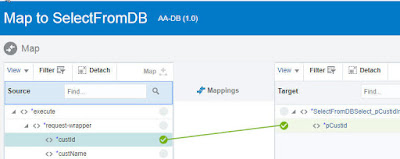I just installed the 18c DB on my laptop, now to leverage it from OIC -
Create DB Connection
Here is the DB connection configuration -
I specify my Connectivity Agent group -
Leverage the DB Connection in an Integration
I created an integration with a REST Trigger -
Payload is custId and customerName.
I then invoke the DB connection -
I select the Customers table -
and then Import -
My table does not have a primary key defined, so the following appears in the wizard -
I do the mappings -
I test via Postman -
I check the DB -
DB Select Example
Note the parameter definition -
select cust_name from customers where cust_id = #custId
Map the response -
Test via Postman -
Ok, you may say - but doesn't the adapter support SELECT out of the box?
Yes, it does - here is a simple example -
Yes, it does - here is a simple example -
Add WHERE clause -
I Click SQL Edit, add a parameter and use it -
I do the required mapping -
then I test -
Executing PLSQL Function
The input mapping -
The output mapping -
Test -