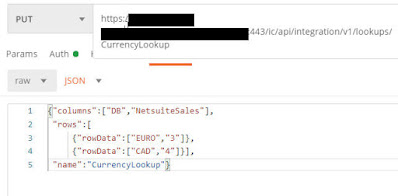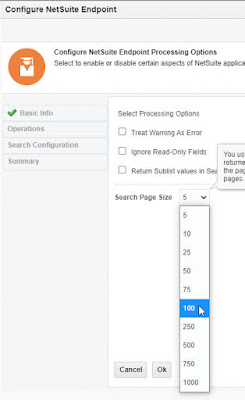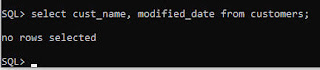Above, my lookup.
Here are the Lookup REST APIs -
Retrieve is easy -
Per default, retrieve does not show me the row values e.g. USD, GBP etc.
I just need to add the following query parameter, in order to retrieve the contents -
Update - let's add a couple of new entries
EURO / 3 and CAD / 4
So what does my request look like?
Now let's check the Lookup in OIC -
As you can see, the original entries have been overwritten.
In this case, update means essentially replace..
So how can I have a scenario where I just want to augment the lookup list?
Simple enough with OIC - I create a REST connection in OIC -
I will essentially do what I did in Postman - with one exception -
Here is my completed integration -
The REST Trigger Request payload is as follows -
GetLookupData Invoke is configured as follows -
The Map to GetLookupData is as follows -
I set expand to "datarow"
UpdateLookupData Invoke is configured as follows -
Map to UpdateLookupData is configured as follows -
Here I need to merge the original entries from the initial GET with the new entries in the REST Request payload.
I begin by repeating the rows below -
I map the result of the GET to 1 of 2 rows -
I map the new values from the initial request to 2 of 2 rows -
Time to test - here are the current contents of the Lookup -
Here is my test payload -
Here is the result -