Now create a service bus project -
Here is the project structure -
Here is the design time -
Here is the palette -
So the first step is to get the BPEL process wsdl and use this in the
configuration of a HTTP Transport service.
You can either browse for the WSDL or cut and paste from em.
Notice the https url, you can change this to http and port 7101, if you like.
Run the Business Service -
Check the DB -
Now add a Pipeline -
Note: Create from Template will be discussed in a future post.
Note: the de-coupling of pipeline and proxy service.
Edit the pipeline and define the routing to the business service.
Add a pipeline pair
Add/define routing
Right click on the proxy service and test by clicking Run
Expose as REST
Configure as follows -
in Operation Bindings - click the icon on the right to generate a sample payload -
Test by right clicking on the REST proxy service and selecting Run
OrderNr = Gabba
Check DB -
Gabba written to the DB.








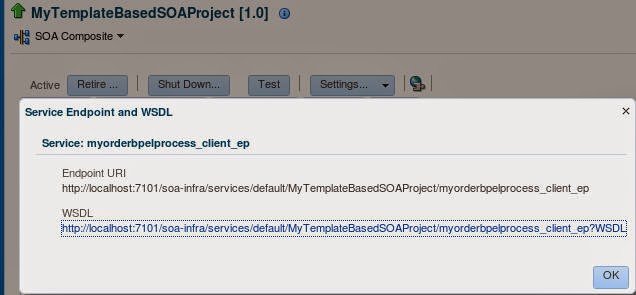

























No comments:
Post a Comment