installed with SOA Suite (DEV_MDS).
In the following simple scenario we will leverage this to work with project templates. We will create a template in JDev and consume it in Process Composer.
Step 1. - Create a Project template in JDev
One thing all BPM projects need are Services.
So this is what our template could contain. So lets begin by creating a new project in JDeveloper of type BPM Template.
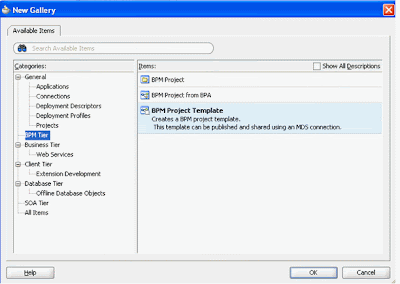
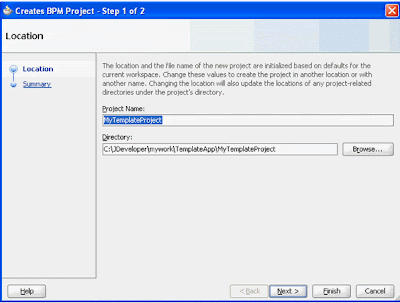
Add content to the Business Catalog - currently Business Objects, Human Tasks, Services and Rules etc. are visible in the context of Process Composer.
Create a DB based MDS connection (DEV_MDS schema)
Right click on the project and select --> Publish to BPM MDS
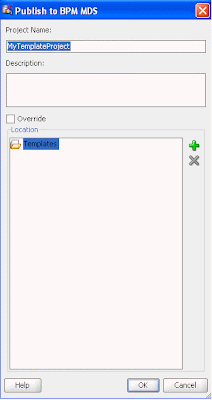
View the MDS repository after publishing.
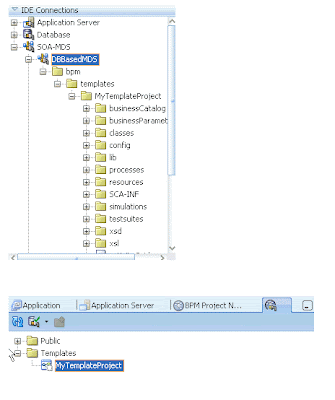
Now open the web-based Process composer e.g. http://localhost:8001/bpm/composer
and create a new project based on a template.




No comments:
Post a Comment