We will configure SOA Suite to use James and then we shall create a simple BPEL process to send an email.
· Download from http://james.apache.org/
· Unzip to a directory of your choice
· Start James
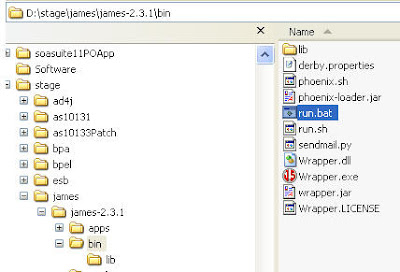
telnet into James and create a couple of users
o telnet localhost 4555
o root/root
o adduser bpelsender welcome1
o adduser bpelreceiver welcome1
o adduser jcooper welcome1
Configure Email client for jcooper, bpelsender etc.
· Configure your email client e.g. MS Outlook
o Tools --> Accounts
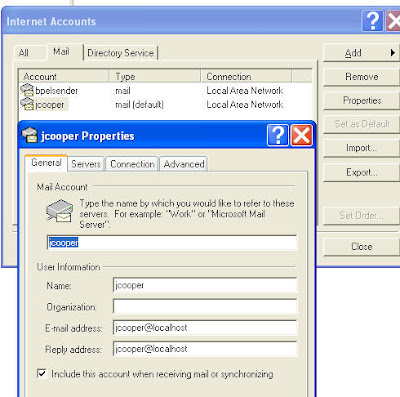
Configure SOA Suite 11g EMAIL
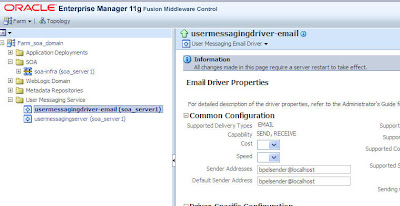
Set the following Email Driver Properties -
Sender Addresses = bpelsender@localhost
Default Sender Address = bpelsender@localhost
Outgoing Mail Server = localhost
Outgoing Mail Server Port = 25
Outgoing Mail Server Security = none
Outgoing Default From Addr = bpelsender@localhost
Set the following Workflow Notification Properties -
right mouse click soa-infra --> SOA Administration --> Workflow Notification Properties
Notification Mode = Email
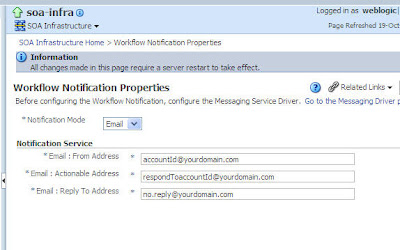
Restart soa_server1
Create a simple BPEL composite that sends an email
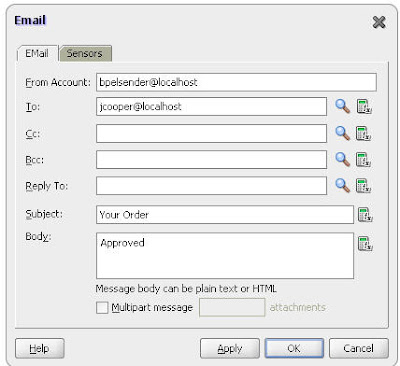
Test
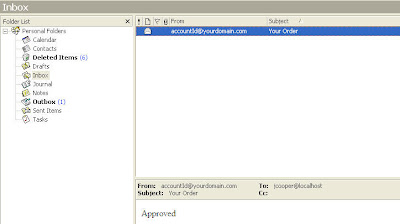



1 comment:
telnet command is not working windows 7 64 bit..telnet is not recognized as an internal or external command (tht was the error thrown in command prompt
Post a Comment