As always, a good place to start - the REST API docs from Netsuite, available here
In this post I detail how to call Netsuite REST apis from Postman.
Step 1 - Ensure REST apis are enabled on your Netsuite account
Setup Manager - Company - Enable Features - Suite Cloud(Tab)
Analytics (Tab)
enable SuiteAnalytics Workbook
Step 2 - Create an Integration for TBA (Token Based Auth)
Setup Manager - Integrations - Manage Integrations - New
save the Client Credentials somewhere, we will need them later.
Consumer Key/Consumer Secret.
Step 3 - Ensure you have a Role with the following Permissions
REST Web Services
Log in using Access Tokens
SuiteAnalytics Workbook
I am using a role eCommerceManager
Under Setup, add -
Log in using Access Tokens - Full
REST Web Service - Full
Under Reports, add -
Select the Integration application you created.
Specify your user and Role
Note the Token ID/Secret, we will need them later.
Step 5 - Download the Postman pack from Netsuite
https://yourNetsuiteAccount.app.netsuite.com/app/external/integration/integrationDownloadPage.nl
Unzip -
Import the request collection and the environment into Postman
Edit the template -
Make sure to enter your Account_Id in uppercase -
Note: company url format is -
https://yourNetsuiteAccount.suitetalk.api.netsuite.com
Step 6 - Test the REST API
alcoholRecipientType is set to CONSUMER - how true.


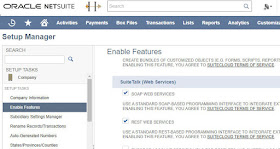










No comments:
Post a Comment