Data Stitch action in Orchestration
Available to you as feature flag(oic.ics.console.integration.stitch-action)
Available from version -
All text in italics is from ORCL docs.
Couldn't have said it better myself, net, net -
Data Stitch allows us to create and manipulate complex variables within an integration orchestration.
This was something missing in OIC, for those coming from SOA Suite/SOA CS.
Now to a simple example -
Data Stitch Example
I retrieve a customer file from Box, as follows -Box adapter how to is here
Above screenshot shows the file format.
My integration will be REST based -
Request will be the folder_id required to locate my file on Box.
Response is as follows -
As you can see, the response is simply a subset of the data returned by ReadFile.
Global Variables
Another new feature in OIC, here I create a Global variable to hold the customer data -Note the new (x) icon above.
I set the variable to the type of CustomerList (the ReadFile response).
Note: you can include up to 20 Global Variables in an Orchestration.
Again, very similar to what we currently have in SOA Suite -
Data Stitch Action
Now I map the response from the file read (CustomerList)to this variable via the Data Stitch action -
Note the other Operations available -
Append essentially provides the same functionality as its pendant in SOA Suite -
Now back to OIC...
I can now leverage this in the mapping of the Integration response -
Built-in OIC REST API Tester
Note the new built-in Tester for REST interfaces - this allows one to test on's integration from within OIC; this certainly saves me for having to open Postman, in order to do the same.Net, net, OIC is going from strength to strength - so get onboard!









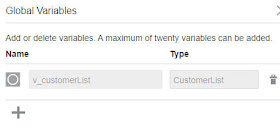









No comments:
Post a Comment