Very simple -
download the required files from OTN.
Apply the patch using the OPatch from /WLS.
Apply the patch using the OPatch from /WLS.
rcu can be found in the /oracle_common/bin directory.
Set JAVA_HOME, if not already set.
then run rcu.
Click Ignore
Nearly there... here is the summary.
Click Create
Create a new domain
Set the password.
accept the defaults on the next screens.
Then click Create
start oac_server1 from the cmdline or from the console(after starting nodeManager)
You will be prompted to change the password.
download the required files from OTN.
1. Install XEDB
2. Install WebLogic Server. I installed to d:\work\envs\APICatalog\WLS
3. Install OER (API Catalog is contained within) - point to WLS install
java -jar oer_generic.jar
4. Download and apply RCU patch for OER 12c.
Apply the patch using the OPatch from /WLS.
5. Download and apply patch 18718889 for WebLogic
Apply the patch using the OPatch from /WLS.
6. Run RCU
Ensure your XEDB is up and running.rcu can be found in the /oracle_common/bin directory.
Set JAVA_HOME, if not already set.
then run rcu.
Click Ignore
Nearly there... here is the summary.
Click Create
7. Configure the WebLogic domain
Run config.cmd
Create a new domain
Set the password.
accept the defaults on the next screens.
Then click Create
8. Start the OAC server
Login to the WebLogic console
start oac_server1 from the cmdline or from the console(after starting nodeManager)
9. Login to the OAC Server
http://localhost:8111/oac
login as admin/weblogic1
You will be prompted to change the password.


















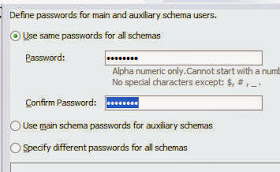











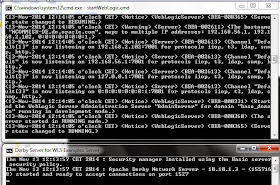





No comments:
Post a Comment