Introduction
Lab9 covers a simple file processing example - I read an xml file from the OIC File Server, I process that file and write it as a zip to another File Server directory. I'm using File Server here for both input and output, but you can extrapolate from this, i.e. output could also be an file hosted on a 3rd party FTP server (using FTP adapter) or a file on my local network (using File adapter). This lab will use the File Server action as well as the Stage File action.
Lab 9 File Processing Example
Here is the format of the input and output files -
Here are the 2 input order files - these files are from different countries and contain orders from customers in those countries -
- List files in the /ordersInbox
- For each file
- Read file contents and transform to the required output format
- Write the result to a file in a temporary directory
- After processing all files - zip the temporary directory
- Write the zipped file to the /ordersOutbox directory
List Files
Here we use the File Server native action - it is configured as follows -
Note that the repeating element is set to the files iterator, returned by List Files -
Note the ability to select parallel processing.
Note the ability to select parallel processing.
Read File
Here I use the File Server native action to get a reference to the file.
I then use the Stage File action to read the file.
Now that I have the file and its contents - I map its contents to the required output format and write the result to a temp file.
Write File
Just in case you're wondering where the v_tempDir came from - I created it via an Assign action earlier in the flow.
Write Zip to output Directory
I'm back to the File Server native action -
Check out the mapping for the Write operation -
Before we run, let's ensure the output directory is empty -
Testing the Flow
Summa Summarum
Many integrations are still file driven, so processing files will be a large part of your integration development work. I hope this lab gives you the basics so you can get started and be productive very quickly.
Lab Files
For those who want to try out the lab -
Input XSD
<?xml version="1.0" encoding="windows-1252" ?>
<xsd:schema xmlns:xsd="http://www.w3.org/2001/XMLSchema" xmlns="http://www.example.org"
targetNamespace="http://www.example.org" elementFormDefault="qualified">
<xsd:element name="OrderList">
<xsd:complexType>
<xsd:sequence>
<xsd:element name="listNr" type="xsd:int"/>
<xsd:element name="country" type="xsd:string"/>
<xsd:element name="in_order" type="Order" minOccurs="1" maxOccurs="unbounded"/>
</xsd:sequence>
</xsd:complexType>
</xsd:element>
<xsd:complexType name="Order">
<xsd:sequence>
<xsd:element name="orderNr" type="xsd:string"/>
<xsd:element name="product" type="xsd:string"/>
<xsd:element name="unitPrice" type="xsd:int"/>
<xsd:element name="quantity" type="xsd:int"/>
<xsd:element name="customer" type="xsd:string"/>
<xsd:element name="customerEmail" type="xsd:string"/>
<xsd:element name="orderStatus" type="xsd:string"/>
</xsd:sequence>
</xsd:complexType>
</xsd:schema>
Output XSD
<?xml version="1.0" encoding="windows-1252" ?>
<xsd:schema xmlns:xsd="http://www.w3.org/2001/XMLSchema" xmlns="http://www.example.org"
targetNamespace="http://www.example.org" elementFormDefault="qualified">
<xsd:element name="OrderList">
<xsd:complexType>
<xsd:sequence>
<xsd:element name="listNr" type="xsd:int"/>
<xsd:element name="processingDate" type="xsd:date"/>
<xsd:element name="out_order" type="Order" minOccurs="2" maxOccurs="unbounded"/>
</xsd:sequence>
</xsd:complexType>
</xsd:element>
<xsd:complexType name="Order">
<xsd:sequence>
<xsd:element name="orderNr" type="xsd:string"/>
<xsd:element name="product" type="xsd:string"/>
<xsd:element name="unitPrice" type="xsd:int"/>
<xsd:element name="quantity" type="xsd:int"/>
<xsd:element name="totalPrice" type="xsd:int"/>
<xsd:element name="customer" type="xsd:string"/>
<xsd:element name="country" type="xsd:string"/>
<xsd:element name="orderStatus" type="xsd:string"/>
</xsd:sequence>
</xsd:complexType>
</xsd:schema>
Input XML Sample
<?xml version="1.0" encoding="UTF-8" ?>
<OrderList xmlns:xsi="http://www.w3.org/2001/XMLSchema-instance"
xsi:schemaLocation="http://www.example.org orderList.xsd" xmlns="http://www.example.org">
<listNr>1</listNr>
<country>Ireland</country>
<in_order>
<orderNr>1</orderNr>
<product>iBike</product>
<unitPrice>2400</unitPrice>
<quantity>5</quantity>
<customer>Niall Commiskey Ltd</customer>
<customerEmail>n@c.com</customerEmail>
<orderStatus>open</orderStatus>
</in_order>
<in_order>
<orderNr>2</orderNr>
<product>iScooter</product>
<unitPrice>1200</unitPrice>
<quantity>10</quantity>
<customer>Zappa Inc</customer>
<customerEmail>z@inc.com</customerEmail>
<orderStatus>open</orderStatus>
</in_order>
</OrderList>
Output XML Sample
<?xml version="1.0" encoding="UTF-8" ?>
<ns22:OrderList
xmlns:ns22="http://www.example.org">
<ns22:listNr>1</ns22:listNr>
<ns22:processingDate>2024-11-11Z</ns22:processingDate>
<ns22:out_order>
<ns22:orderNr>1</ns22:orderNr>
<ns22:product>iBike</ns22:product>
<ns22:unitPrice>2400</ns22:unitPrice>
<ns22:quantity>5</ns22:quantity>
<ns22:totalPrice>12000</ns22:totalPrice>
<ns22:customer>Niall Commiskey Ltd</ns22:customer>
<ns22:country>Ireland</ns22:country>
<ns22:orderStatus>pending</ns22:orderStatus>
</ns22:out_order>
<ns22:out_order>
<ns22:orderNr>2</ns22:orderNr>
<ns22:product>iScooter</ns22:product>
<ns22:unitPrice>1200</ns22:unitPrice>
<ns22:quantity>10</ns22:quantity>
<ns22:totalPrice>12000</ns22:totalPrice>
<ns22:customer>Zappa Inc</ns22:customer>
<ns22:country>Ireland</ns22:country>
<ns22:orderStatus>pending</ns22:orderStatus>
</ns22:out_order>
</ns22:OrderList>
















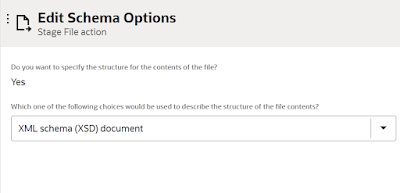
















No comments:
Post a Comment