Introduction
This is the first in a set of posts, designed for those totally new to OIC. It covers the mechanics of creating integrations in OIC, as well as covering basic implementation patterns. If you want instructions on provisioning OIC, then check out my post here.
Finally, this set of posts has been labelled, just click here to access them all.
Lab 1
This is a basic lab to get you acquainted with using OIC connections and integrations. Here you will create a simple hello world style integration with a REST interface.
Begin by creating a new project in OIC -
congratulations on creating your first connection.
{"name": "Niall C."}
we will use the String - concat() function to concatenate the following - 'Hi there ' + Name.
Last step is to set a tracking field -
Summa Summarum
You have created your first connection and integration - granted a banal example, but still, now you know the mechanics.The next lab will go a bit further...











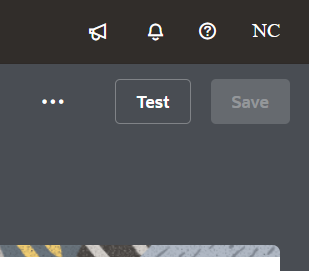

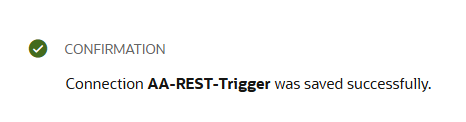






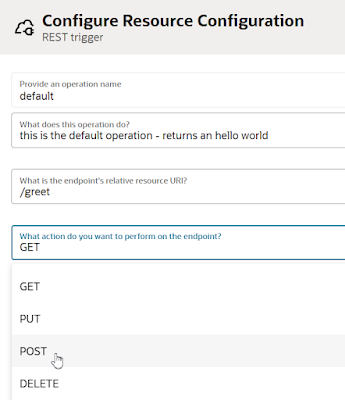










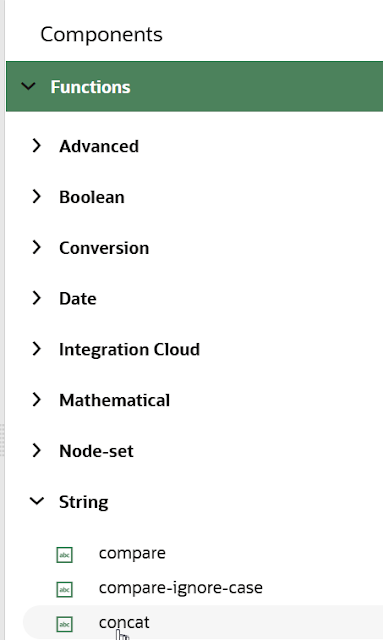









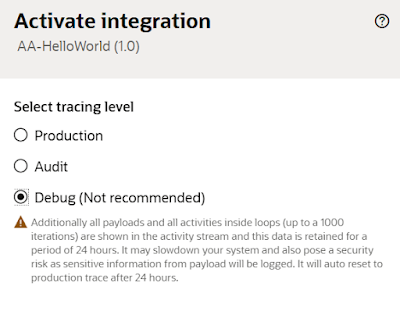






No comments:
Post a Comment