Going forward we are looking to support the Netsuite REST apis via the OIC Netsuite adapter.
However, if you want to try them out today...
Netsuite Pre-Requisites
Enable REST Web Services
Create a new Integration Application - copy the Client Credentials (only shown once, on creation).
Ensure you have a REST enabled role -
Assign a user to the role - in my case, it's the user Niall Mac Cumascaigh.
Now create an Access token for this combination of Application and User -
Test the Netsuite APIs via Postman
Download the Netsuite Postman collection from https://yourAccount.app.netsuite.com/app/external/integration/integrationDownloadPage.nl
Then try out one of the apis -
Leveraging the Netsuite REST api from OIC
Create a REST based connection and configure as follows -
Realm is set to your Netsuite account id; same as the url prefix (Connection URL).
Using the connection in an Integration
Use the response from the Postman test as the sample JSON response -
Do the necessary mapping, then activate and test -




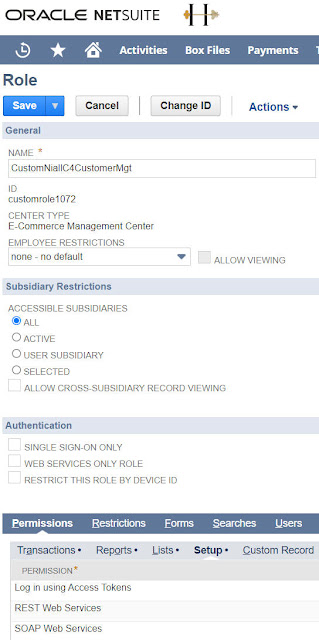
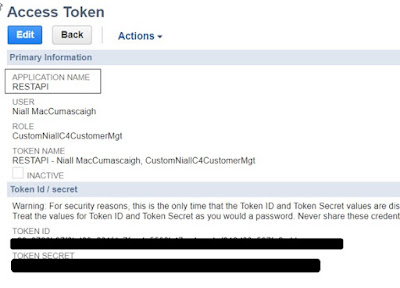







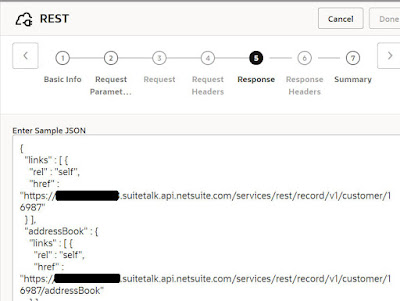

No comments:
Post a Comment