In this post I will detail the creation of a simple VB app that invokes an OIC integration, so let's check out which integrations I have on this instance.
Let's invoke AA-PostgreSQL-Demo from VB. This creates a row in my Orders table. first step is to create a service connection in VB to OIC Integration. We have OOTB access to our activated integrations, as you can see -
As already mentioned, the PostgreSQL integration creates an order in my PostgreSQL DB.
So I begin by creating a simple VB app to manage my orders. I create an Orders Business Object, then I generate a CRUD UI for my Orders. Note that Visual Builder allows me to create native mobile and web apps and this very easily. When we say low code, we mean LOW!
The final step is to amend the page workflow to invoke the integration. I will add this to the create page - Save - action chain.
I will add the Integration invoke in the success path, after Fire Notification.
I set the body as follows -
Let's test it -
I check Integration Tracking -
I then check out the orders table - DB -
Enabling VB in your OIC instance is very easy, only a couple of steps -
allow group <admin_group> to manage visualbuilder-instance in compartment <compartmentId>
2. Click the Enable link for Visual Builder on the Integration Instance Information tab.
Summa Summarum
This is the penultimate step on the way to OIC Gen 2 parity as OIC now comprises -
- Integration
- File Server
- B2B
- Insight
- Visual Builder
But it's not just parity - OIC includes many compelling new features, not available in OIC Gen2. So get kicking...

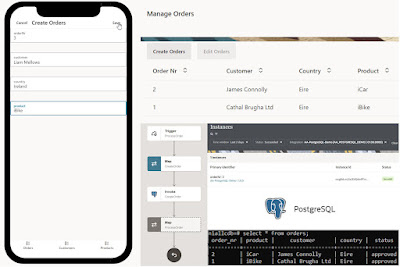



















No comments:
Post a Comment