One of my great pleasures in life is trying out new OIC adapters - today I'm looking at QuickBooks.
Step 1 is to create an Intuit developer account - https://developer.intuit.com/app/developer/homepage
Go to the Dashboard and then Create an App -
You also need a sandbox company - one is already set up for me in my trail account - Dashboard -> API Docs & Tools -> Sandbox
Create a connection to QuickBooks in OIC
Now to using this QuickBooks connection in an integration - here I will create a new customer.
I now add the QuickBooks connection and configure as follows -
I checked out the QuickBooks REST api docs to see which fields are mandatory. Essentially, there are only a few such fields. The doc relating to customer is available here -
Regarding the integration response -I want to return the id of the newly created customer. It can be found here -
Expand customer and take the 2nd id field - the first relates to the address -
Now to test -
I validate in QuickBooks -


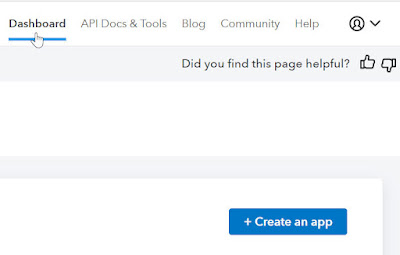
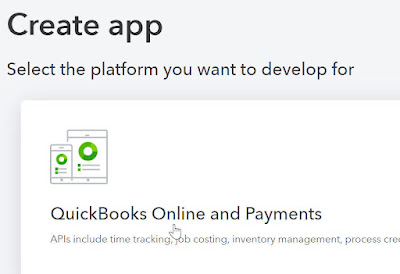



















No comments:
Post a Comment