A project in OIC consists of all of the artifacts you need to implement an integration or set of integrations. Imagine you have many integration requirements around order processing. You could create an integration project for such and it would contain all of the integrations, connections, lookups, and libraries you need to implement your order processing use case(s). The project itself is self contained and can be managed and monitored independently.
So what's the big value add of Projects?
1. Allows one to organize your integrations and related artifacts. This greatly eases manageability in OIC.
2. Projects provide us with our own slice of OIC. You can create, run and monitor your integrations within the context of the project; a definite plus in respect of developer productivity.
So without further ado, let's kick the tyres - this is what I see when I create my project -
There are also sections for lookups and libraries -
I create my assets inline - here's what I see when I click the Integrations Add button -
so off I go and create my integration artifacts, beginning with Connections -
I create a lookup to hold values such as my Netsuite Subsidiary Id etc. I also import a useful JS library.
Now to a couple of integrations -
I have a simple app driven integration that creates customers in Netsuite -
Note: I only see the project connections in the integration canvas - I did mention self-contained.
The Target Netsuite subsidiary id will be filled by a lookup value -
I only see Project Lookups - in my case, the OrdersLookup.
You get the idea - self-contained!
The Integration menu is as follows -
I also have the Activate option at Project level - think of a global activate/deactivate option.
Activation requires a project label, so let's look at them - think of project labels as a way of organizing your integrations within the project. I have only 3 integrations, but there is no limit to what a project can contain (apart from the global 700 active integrations limit per OIC instance). I can create a project level and assign that label to certain integrations. I can then do a project level activation based on project labels. Here's my label for Netsuite integrations -
I add the Netsuite integration to the label -
Back in the Project UI - I click on the Observe button
I only see the instance(s) from my project -
Clicking on Design brings me back to the Project UI -
The Project itself has its own lifecycle - note it remains in draft state until all integrations have been configured -
I now complete the SFDC integration -
All Integrations are now configured - project is also set to configured.
I deactivate the Netsuite integration -
and create a new project label - OrdersProject - adding all integrations to it.
I can then activate at Project level -




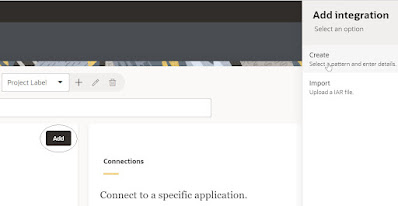





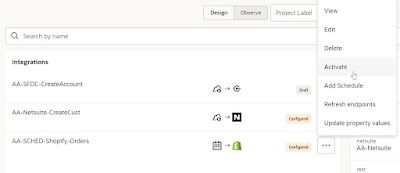




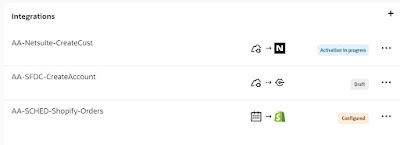

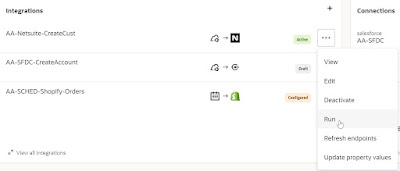






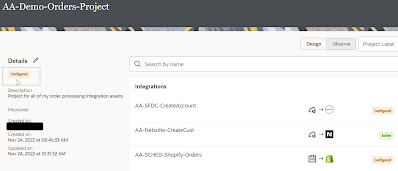



No comments:
Post a Comment