I have a simple use case here - need to support English and German users for my Order Approval process.
I begin by clicking on the 3 dot menu at application level -> View Localization.
I begin by clicking on the 3 dot menu at application level -> View Localization.
Now I edit the new Locale -
I see the 3 relevant artifacts from an UI perspective -
I will just apply to the Order Form - Here is the default English version -
Now to the Localization -
I Activate the Process and then create an instance. My OrderProcess is message driven so I do this via Postman -
I now login to Workspace on a different browser, where the language is set to Deutsch.
I look for the new order requiring approval and open the form -
Let's add translations for Approve / Reject.
I activate and then create a new order flow via Postman. I then open the Process Workspace and select the new task -
OPA makes Localization very easy to implement, or, as we say in German - Alles sehr einfach!








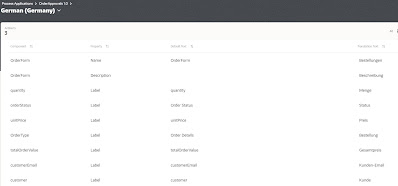




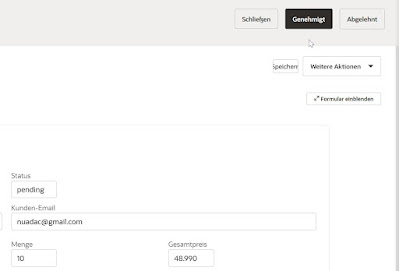
No comments:
Post a Comment