The use case here is customer needs to see what is happening in respect of integration activation and deactivation.
The basis is the OIC Design Time Audit Log - visible in OIC Monitoring -
Note the action column values, activate, deactivate etc. Currently OIC does not push this log to OCI Logging, so the quick workaround here is to leverage the OIC REST api to retrieve the design time audit data -
OIC REST API docs available here
I try this out in Postman, to get the response payload -
Next step is to create a REST connection in OIC to OIC itself.
This I then invoke from a Scheduled Orchestration -
The logic, as you can very well see, is very simple. Just log all activate and deactivate messages.
Log Action is configured as follows -
I then activate this integration, with tracing not enabled -
This will ensure only the LOG action messages are written to the OIC Activity Stream log.
Now to OCI Logging Analytics - note, I have already done the setup here for processing the OIC Activity Stream logs.
I open Log Explorer and configure the query as follows -




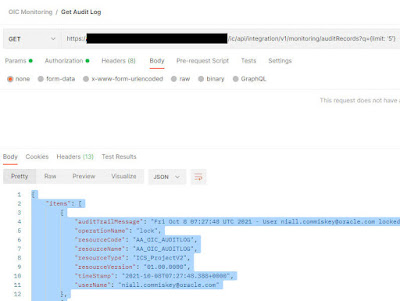
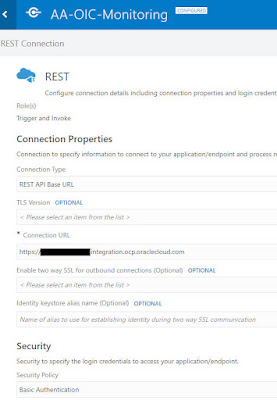

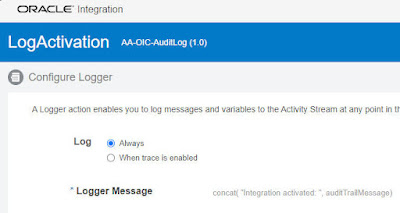

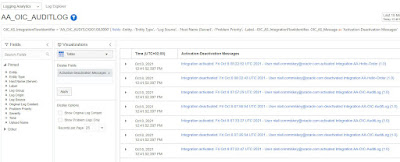
No comments:
Post a Comment