This compelling new feature allows us to post to Integration Insight directly from Process.
Let's start though with my Insight model -
One can now "import" an Insight model into Process, much in the same way as one does for an Integration.
That's what I did for my Onboarding Model -
As you can see, I have made Model changes. I can update with 1 click.
Now to leveraging Insight in the process model -
You can see 3 actions that send data to Insight, all I did was drag and drop the new icon in the relevant spot -
Let's look at the configuration of the first of these - insight4Issue -
Let's look at the Data Association dialogue -
identifier is, of course, the unique identifier I defined in my Insight model. This is, in my case, the unique employee nr.
So simple!
Let's try it out - but before we do that, here is the current dashboard state -
I enter a new employee whose salary will be outside of the scale.
Now I have 6 new emps and the Payroll Issue total has increased to 3.
I have to escalate this - cannot be found guilty of nepotism.
Note Payroll Issue Escalated count has increased to 3.
The HR director adjusts Johanna's salary accordingly and Resubmits to the Integration -
Johanna has been successfully onboarded.




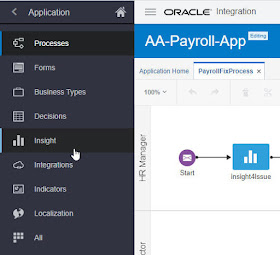
















No comments:
Post a Comment