One may need to archive process instances for compliance purposes and what better place to store those completed instances than OCI Object Storage.
Here is the OCI bucket -
The password entered in Configuring Services above is NOT your oracle cloud password.
Rather -
I approve 9 human tasks, completing 9 simple process instances - just that I've something to archive.
Simple so far - now to defining the archiving schedule -
Only 6 minutes to go, so let's wait for the magic to happen...
Back in object storage land...
I download the zip and open it -
metadata -
Let's check out one of the folders - ECarApprovals-1.7
here we see the export of that version of the Process application -
Back to runtime - here are my 9 process instances
As reference, here is the Process -
Here are the files from the archive -
So what's in the audit-trace.xml file?
A comprehensive audit of metadata and the process execution.
Each Action in the Process - Start - Fix Supplier - Resubmit? - Create Supplier is reflected in
<activityName> / <activityType> elements -
This file naturally contains payload details - input payload, changes made to the payload by Approvers, response payload etc.
docsContent.xml - for docs attached etc. I do not have any.
processInstance.xml - execution engine data, uninteresting from a business compliance perspective.
socialContent.xml - empty, as I am not using Oracle Social
task.xml - includes details of the human task - payload, who is the approver, outcome etc.
task-detail.xml - more detail of task metadata but does not include the payload.





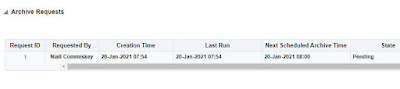








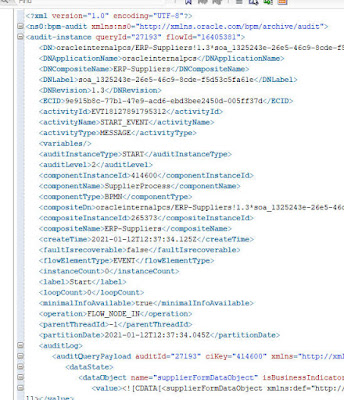



No comments:
Post a Comment