Introduction
What follows is a simple example of syncing Netsuite Customers/Primary Contactswith Eloqua Accounts/Contacts
I create a new customer in Netsuite - Commiskey Botanicals with Joe Strummer as a contact
I run the integration - and validate in Eloqua -
So how did I do this?
An raibh sé draíochta? - you may well ask, but no, no magic, just OIC.
So back to the integration -
I began by creating a Saved Search in Netsuite - think of this like SQL for dummies - you pick the business object you're interested in, join with other related objects and then you're finished; you have the data you require.
In the Results tab, I specify the fields I want returned. Notice the Contact: First Name etc. - this is the join I'm talking about.
The list of fields available in Saved Search for Netsuite objects is available in the Netsuite Records browser here
I run the Saved Search in Netsuite -
I will invoke this from the integration -
Anatomy of the Integration
I create a scheduled orchestration, adding a parameter - dateLastRun - this I will update at the end of the integration.
That parameter is used when invoking the Saved Search.
GetNewCustomers - configuration
I check the total number of records returned.
If > 0, I use the Eloqua adapter to create the account and contact.
Mapping to ImportAccount -
ImportContact -
Last step is to update the schedule parameter with the current date time -
Very simple and succinct - granted this is the bare bones of the integration;
I have not added any error handling. For those interested, this topic is covered in a previous post here.






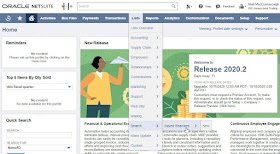








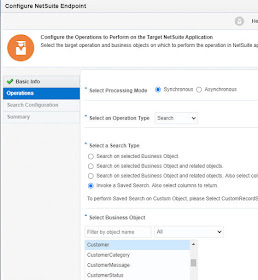









No comments:
Post a Comment