Here is my simple scenario - approving a new Organization, before it is created in Service Cloud.
Here is my basic form - created in Process.
However, now I can add an external form (ui) to my Process application -
Before I add it, I need to create it.
I will use VB CS for this.
Note the inclusion of the Task Id field.
This field will be used later to update Process with the outcome (Approve/Reject)
From a functional perspective, I need to pass the values of Organization and Country
from Process to VB. From a technical perspective, we need to include taskId.
So, I add these 3 parameters to this VB CS page.
Note the checked -
Input Parameter --> Pass on URL
I bind the 3 form fields to these variables, as per -
I can test this out in a Browser -
https://myOIC/ic/builder/design/MyVBCSApp/1.0/preview/webApps/org-approvalapp/?param_orgName=NiallCOrg¶m_orgCountry=DE&taskId=6789
Now back to Process, where I click - New External UI -
I specify the URL for my VB CS form.
I add the 2 functional parameters.
I do not need to add the taskId parameter explicitly.

I now apply the new form to the Approval step -
I do the Data Mapping -
I now activate the Process and then test -
I now login to workspace to approve the new organization. This will be done via the external form from VB CS.
I check the network tab in chrome and see the url -
https://myOIC/ic/builder/design/MyVBCSApp/1.0/preview/webApps/org-approvalapp/?param_orgName=HOTD¶m_orgCountry=UK&taskId=200668
Here is my basic form - created in Process.
However, now I can add an external form (ui) to my Process application -
Before I add it, I need to create it.
I will use VB CS for this.
Note the inclusion of the Task Id field.
This field will be used later to update Process with the outcome (Approve/Reject)
From a functional perspective, I need to pass the values of Organization and Country
from Process to VB. From a technical perspective, we need to include taskId.
So, I add these 3 parameters to this VB CS page.
Note the checked -
Input Parameter --> Pass on URL
I bind the 3 form fields to these variables, as per -
I can test this out in a Browser -
https://myOIC/ic/builder/design/MyVBCSApp/1.0/preview/webApps/org-approvalapp/?param_orgName=NiallCOrg¶m_orgCountry=DE&taskId=6789
Now back to Process, where I click - New External UI -
I specify the URL for my VB CS form.
I add the 2 functional parameters.
I do not need to add the taskId parameter explicitly.

I now apply the new form to the Approval step -
I do the Data Mapping -
I now activate the Process and then test -
I now login to workspace to approve the new organization. This will be done via the external form from VB CS.
I check the network tab in chrome and see the url -
https://myOIC/ic/builder/design/MyVBCSApp/1.0/preview/webApps/org-approvalapp/?param_orgName=HOTD¶m_orgCountry=UK&taskId=200668









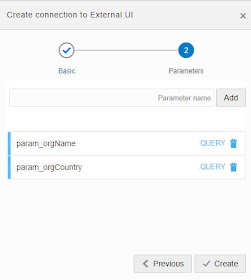




No comments:
Post a Comment