Many customers, moving from SOA Suite / Service Bus environments to ICS, have questions around management/monitoring etc.
There is, of course, a paradigm change when one moves to the cloud - no install, no management of the underlying infrastructure etc. So what do the sys admins need to know in respect of ICS?
High level monitoring is available at cloud admin level -
Monitoring -
If someone just needs to monitor ICS, then all they need is the following role -
Then can then log in to ICS and do the necessary -
Here is the monitoring page from a test instance I am using -
This page is showing the health of the integrations.
Some of this is design time relevant - e,g, you can see that only 39% of the integrations have been activated.
You also see the salient information on the number of messages received, processed - successfully/failures.
You also see the hourly and daily history (last 30 days).
So, for those coming from Service Bus/SOA Suite, this is somewhat akin to Fusion Middleware EM, albeit at a higher level.
You can also download the ICS log files from here -
We will review these later, when I go thru a simple demo.
You can also switch to sub-pages, so to speak, on this page -
Again, similar somewhat to what one can glean from EM.
A system is either available - green / unavailable - red / not configured - grey
Database Management
Database changes to orange when 70% of space is used.
Also note, the database is in the state - Unquiesced.
Quiesce is another word for pause.
The database, on reaching 80% of space used, will move into a quiesced state -
so now requests to ICS can be processed.
The database needs to be purged on a regular basis - this will be very familiar to those who
have administered SOA Suite. Just click on the pencil icon -
The retention period setting supports the following units -
You can also do an immediate purge -
File System Management
The warning threshold here is 85%
ICS goes into read only state, if this hits 90%.
Read only state means activation of instances, imports/.exports are no longer possible.
Regarding File System Status -
The name AdminServer is familiar to all weblogic admins, and the above
list gives one a good idea of what is actually running under the ICS hood.
Here all salient info regarding the state of design time artifacts is displayed.
Note also the Design Time Audit - yes, I have obfuscated some of the data here.
Great source of info - on who did what and when.
I can also drill down as follows -
The Monitoring Sidebar allows for easy navigation -
Here I look at the Integrations -
I can also navigate back -
Let's now look at settings -
Certificates - upload as required.
Notifications - who should get informed and when -
Here is such a Notification -
Database - the purge settings, already discussed -
Logging Levels - self explanatory -
Recommendations - allows you to publish your mapping recommendations to the ICS
community.
API Platform - here you can specific your API Platform instance, allowing you to expose and manage the APIs of your ICS integrations.
Here I have an orchestration, trigger is a REST interface, target is Service Cloud (createOrg).
Note the menu options, and the new - Manage API with APIP CS.
Anyway, I test the integration in Postman -
I get an Internal Server Error -
Fault received on invocation of target :https://gsefmwr11.rightnowdemo.com/cgi-bin/integration_test.cfg/services/soap <














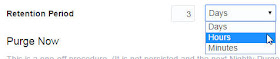







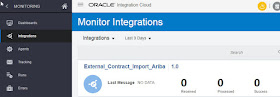



























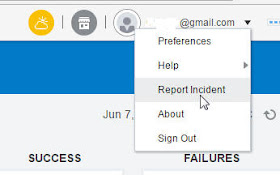



No comments:
Post a Comment