Introduction
JCS is available now on shop.oracle.com.
As you can see, it includes IaaS and DB CS.
Install Steps
Install of JCS requires an instance of DB CS.
Storage is also required for DB CS and JCS.
Create Storage
Get X-Auth-Token and X-Storage-Url via REST
curl -v -s -X GET -H "X-Storage-User: Storage- yourIdentityDomain:yourUser" -H "X-Storage-Pass: yourPwd" https://yourIdentityDomain.storage.oraclecloud.com/auth/v1.0
Create DB & JCS Storage containers using the X-Storage-Url and X-Auth-Token
curl -v -s -X PUT -H "X-Auth-Token: X-Auth-Token" https://X-Storage-URL/myDBContainer
curl -v -s -X PUT -H "X-Auth-Token: X-Auth-Token" https://X-Storage-URL/myJCSContainer
Create DB CS Instance
Use 12c Release 1, EE
Create JCS Instance
Check out what's been created
As you can see, we have access to the usual WLS consoles.
We also have ssh access to the vm.
Now let's look at what has been created during the install at Compute Service level -
I go back to Compute Service and click on Instances.
I see 2 new instances.
If I click on Storage, I see -
If I click on Network -> Security Rules, I see -
I check Security Lists -
I click on Security Applications -
The DB VM is a member of the following security list -
The WLS VM is a member of -
Let's check the security rules that allow the WLS VM to access the DB VM.
Here is the first rule -
Look at the security application - NCJCS/1/sys_dblistener
This is self-explanatory -
The second rule allows ssh access from the wls vm to the DB machine -
Check out the JCS Console
Check out the Administration tab -
Click on Topology -
Click on the hamburger menu to the right -
Check out Scale Up/Down -
As we say in Ireland, great stuff!
Now, let's look at the weblogic domain on my JCS instance -
sudo su - oracle
Then cd to /u01/data/domains
and
/u01/app/oracle/Middleware
















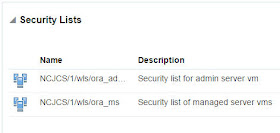








No comments:
Post a Comment