carrying on from the previous 2 blog posts...
user phillip is our admin -
Here I add user niall to the CSR role -
I can also add new roles -
Now I have a "generic" security role.
I can add this to the NCOrderApp.MGR role as follows -
The Notification Service configuration is done here -
and yes, the Notification Service will be on Oracle Public Cloud.
Here, I set to Development -
Note: one can schedule bulk recovery of messages here.
Again, from the horse's mouth -
You can configure a Storage Service to store the zip file that results from exporting process instances.
user phillip is our admin -
Manage Roles
Here I add user niall to the CSR role -
I can also add new roles -
Now I have a "generic" security role.
I can add this to the NCOrderApp.MGR role as follows -
Manage Notifications
from the horse's mouth (PCS docs) -
you can view the notification log to monitor the status of notifications sent for Human Tasks and Business Activity Monitoring. Sometimes the email notifications fail because of different reasons such as lack of network availability, wrong email addresses, or email servers temporarily unavailable. From the notification log you can try to resend the email notifications to all the original recipients or to some of them.
The Notification Service configuration is done here -
and yes, the Notification Service will be on Oracle Public Cloud.
Manage Auditing
Here, I set to Development -
Note: one can schedule bulk recovery of messages here.
Managing Export of Audit Data
Managing Storage Service
Again, from the horse's mouth -
You can configure a Storage Service to store the zip file that results from exporting process instances.










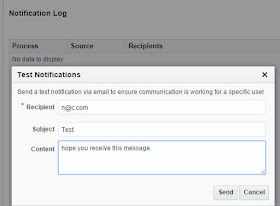
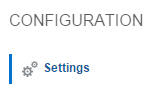







No comments:
Post a Comment